Using Padlet for math tutorials to make classes interactive
I am teaching econometrics, which includes doing a lot of proofs and mathematical derivations. In the face-to-face world during the tutorials, I was solving exercises and the students interrupted me if something was unclear and asked other related questions. The challenge in the online world is that none of the students routinely turns their cameras on and asks questions during live zoom sessions.
To solve the student participation issue and to make sure at least someone follows my explanations I have used Padlet.
Padlet is an application, for which the University of Manchester have bought a license that allows you to create online interactive boards. During the zoom session, I copied the weblink to the Padlet of the week and all of the students were then able to interact with me in an anonymous way at the same time.
Before every tutorial I prepared a set of questions for the problem set to be solved:
1) Correct the wrong statement. I wrote a tricky sentence, and the students typed their corrections below.
2) True-false. I wrote a statement and two options below: true and false. The students can hit a like button if they think the statement is correct or wrong.
3) Find a numerical answer. I have indicated the problem number and the students could share their numerical answer below.
During the class, I began by solving the exercise and when it came to an appropriate point, I would point the students to the Padlet and wait to allow them to type their answers. You can monitor them typing their answers live. Then I commented on the provided answers. If I agreed to the answers, I endorsed the student and hit the ‘like’ button. Everyone could see it as I shared my screen during the Padlet discussion. If I pointed out a mistake, the students tended to correct their answers to get a ‘like’ from me, which I think encouraged them to participate even more. Padlet allows mathematically heavy classes to be interactive and I think is a great tool for any live zoom session.
Another possibility is to provide the Padlet link to the student before the online session to type their questions and open Padlet in the Q&A sessions for the discussion.
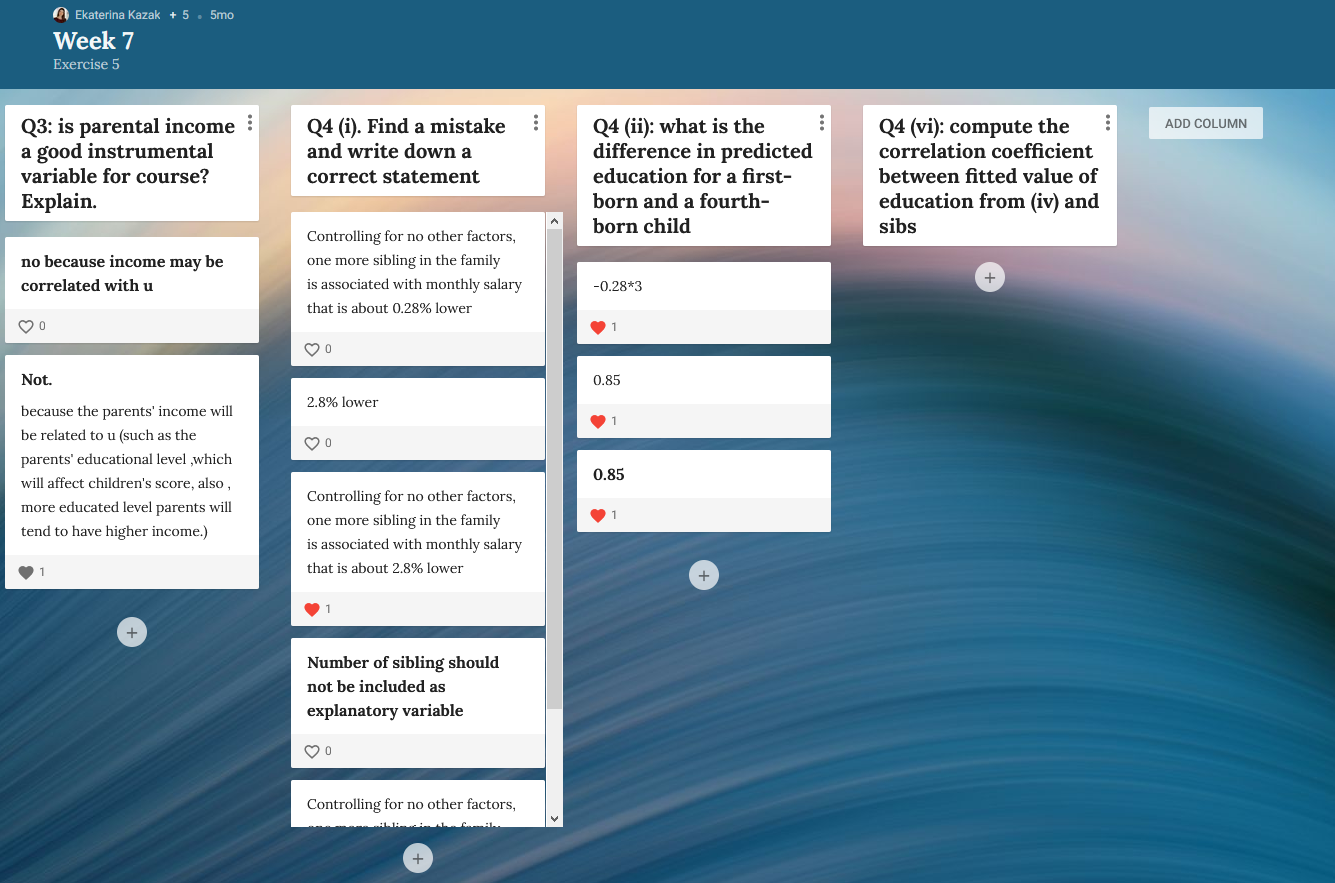
Evaluation / Student Feedback
Once I introduced Padlet during the zoom sessions, at least 10-20 students were participating in it and actively typing their answers. I have also received positive feedback from the peer review of my teaching both from an econometrician and from the school reviewer who is not in the subject area. The students have enjoyed it as well.
(From student feedback survey, among other answers)
What did you find the most helpful?
Use of padlet board for online sessions
Benefits
- Makes online sessions interactive
- Students receive immediate feedback on their answers
- Anonymous
Top Tips
Padlet is free to use, so everyone can try it out. You can also request a premium Padlet account which allows for more than 3 Padlets at the same time: https://www.staffnet.manchester.ac.uk/humanities/teaching-support/elearning/resources/padlet/

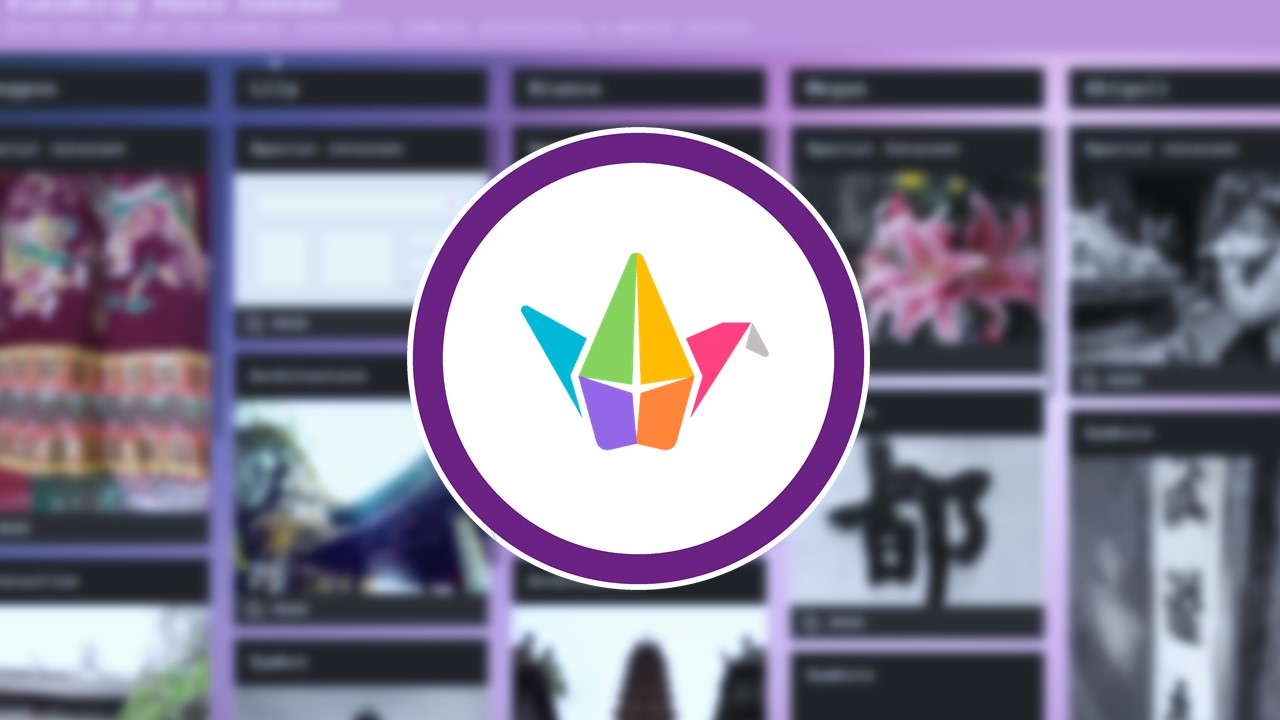
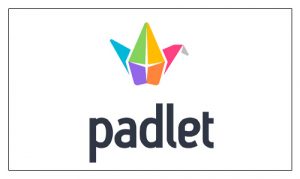
0 Comments