Workflows for better Zooming and lecture recording
Description of the teaching or assessment challenge
The workflow is awkward when you have to turn a lecture into a series of short recorded videos, and, on top of that, it’s hard to record videos in PowerPoint that flow naturally from slide to slide.
Further, sharing your screen on Zoom/Teams is very handy, but does make it difficult to quickly juggle between showing different elements (for instance, starting with your head talking, then switching to PPT slides, then to an Excel sheet, then to a mix of your head plus the slides).
Solution: explain what you did to address the challenge
I created a workflow for smoothly turning a lecture into a series of short, organized videos, to upload for students. It also helps when on Zoom or Teams if you want to change what content you are sharing with the participants.
I’ve created a step-by-step walkthrough, which you can follow on this Spark Page (below). It includes everything you need to start using this method – with full video instructions.
I explain breaking up your lecture into smaller great looking videos, how to smoothly switch between your presentation and other content while presenting in Zoom/Teams, and discuss the issues with recording video with PowerPoint.
I also include an FAQ with troubleshooting tips on audio etc.
Results: how do you know that your idea was effective?
It made my life much easier in recording high quality videos. The class got rated 4.7 – that’s probably not all down to just these backstage production tricks, but it certainly helped.
Evaluation / Student Feedback
Students found the class very engaging, and I got nominated for teaching awards at the University and student union…
but, again, they don’t see the backstage ways I was making these videos.
Benefits
With this workflow you can:
- start and stop recording videos with the push of a keyboard button
- compose any combination of things from your computer into “scenes”, that you can arrange however you like, and switch between at the touch of a button
- Stream those “scenes” as your image on Zoom / Teams
- instantly review anything you’ve just recorded to see if you like it
- put simple visual breaks into your PPT files so that you can organize how to chunk it up into videos, and start/stop recording as you arrive at them
You don’t have to be any kind of a tech wiz – the Spark page walks you through, step by step, in half an hour.
Top Tips
Just view my Spark page. It shows you how to do everything, with videos and pictures.

School: Alliance Manchester Business School
Discipline: Marketing
Academic: Alex Gunz
Course: BMAN 20271 Consumer Behaviour
Cohort Size: 100
Themes: Enhancing Learning with Technology, Teaching Ideas
Ref: 054

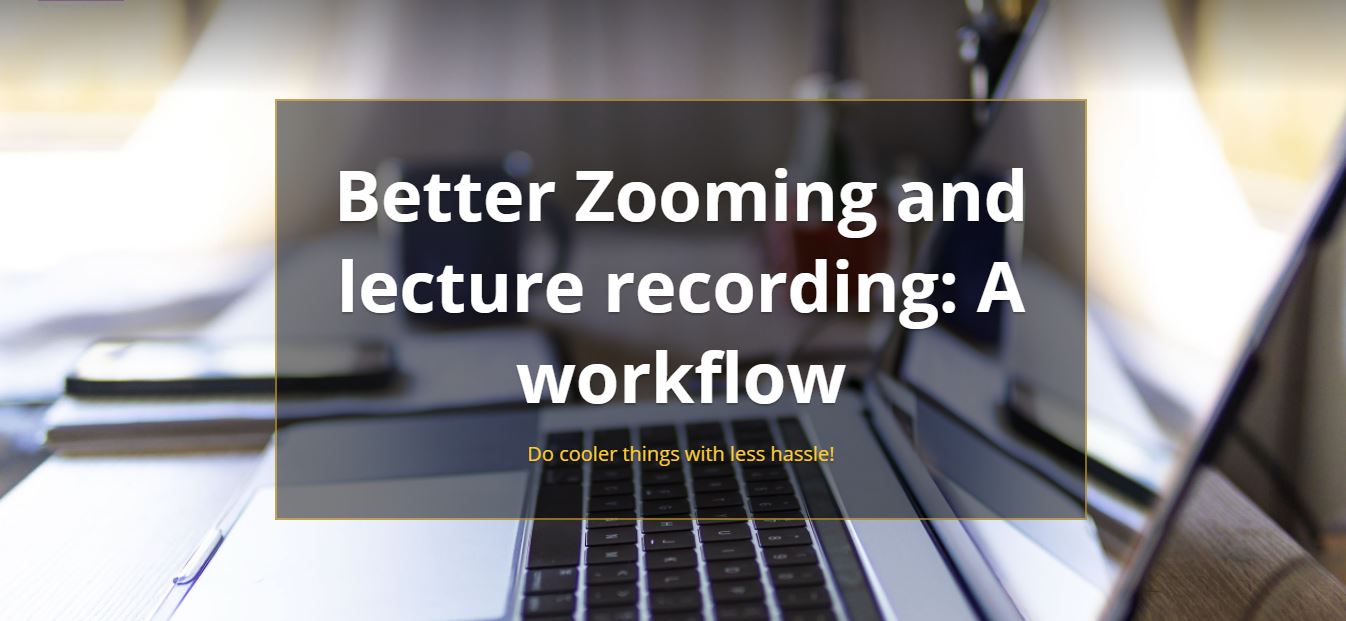
0 Comments