Better seminar participation through annotation exercises
Seminars are a great forum for students to test out new ideas and synthesize material from lecture– but encouraging students to engage with readings in detail, rather than just skimming over the surface or cherry-picking those bits of the text they understand, can be a challenge.
During the pandemic, when it was especially difficult to encourage student engagement, I began to use online annotation exercises in my level 2 and 3 undergraduate classes. As the teaching year progressed, however, I realized these exercises had benefits I wanted to keep after the return to face-to-face teaching. In my experience, annotation exercises were able to:
- encourage all students to participate, whatever their circumstances;
- enhance student engagement with, and understanding of, the readings;
- provide a communally-constructed resource students can use as an aid to study;
- enable me to identify parts of the text with which students need more help.
There are lots of different ways to get students to annotate a text, but I tend to start simple: ahead of the seminar, I send students a link to a document with several excerpts from the week’s readings. I ask them to use the ‘Comment’ function to annotate the text. While I encourage them to make at least two annotations, I advise that one, or all, of their annotations can simply be identifying parts of the text they don’t understand. I’ve found that encouraging students to mark portions of the text they don’t understand helps get past the competitive feeling that can sometimes develop in seminars. And since I also encourage them to read and respond to each others’ comments where appropriate, it sometimes happens that one student will highlight an area of text they don’t understand, and another student will reply to the first student’s comment to try to help. These are the best moments for me, as they mimic exactly the kind of constructive, collaborative work we want to encourage in seminars. At their best, the exercises also support inclusivity, as students who feel awkward about speaking in seminar can spend as long as they need, and those with disabilities or difficulties preventing them from attending can still contribute, and reap the benefits of, discussing the text.
For my level 2 and 3 undergraduate classes, 10% of the student’s final mark comes from seminar participation, so students are usually motivated to participate– but even in a course without a designated participation mark, annotation exercises could be useful in helping to shape the seminar discussion. I find that going through the annotations in class is key to consolidating understanding: not only does it enable students with lots to say to expand on their remarks, it also provides an important opportunity to correct the occasional bit of misunderstanding or misinterpretation. (I’ve also used the ‘reply to comment’ function on the document for this purpose, so students don’t get the wrong idea from another student’s remark).
Evaluation / Student Feedback
From student evaluations:
“Creates an open learning environment that encourages discussion without fear of anxiety.”
“I liked doing the close readings– avoided some awkwardness as it meant people who didn’t want to talk could still contribute.”
“I felt like there was far more content/material in the seminars, contributed by more people than usual because of this.”
“We had access to a document with passages on to annotate and discuss which meant I felt prepared with a good point that I had previously drafted.”
“The annotations and discussions meant there’s always something to talk about.”
“I found the setup of annotating a shared document and then discussing our annotations to be really helpful and engaging.”
“I really liked the utilisation of extracts to really focus on specific sections of each text.”
“The use of Google Docs ensured I could participate remotely.”
The annotations “encouraged all students to contribute and helped to push new ideas in class.”
“Google docs are great at helping to build close reading skills and make extracts seem more digestable.”
“The passages to annotate allowed me to have thoughts that I had spent time on to share in the seminars.”
“Comfortable learning environment encouraged students to contribute more.”
Benefits
Annotations can serve as the starting point for a seminar discussion; they also provide an opportunity for all students to participate, including those who are less comfortable speaking out and those with health problems or disabilities that affect their seminar attendance. The completed documents give students who have missed the seminar a starting point to catch up, and they provide an additional resource to help students with revision at exam time. Last but definitely not least, they can enable students to identify portions of the text they don’t understand, and thus enable me to offer help where and when it’s needed.
Top Tips
Have a look at what software might be available to you. I use Google docs, as it’s a programme I and many students are already familiar with– but this does unfortunately require transcribing each passage I want the students to annotate. There are other programmes available through the university, including hypothes.is, that will allow you to post PDFs.
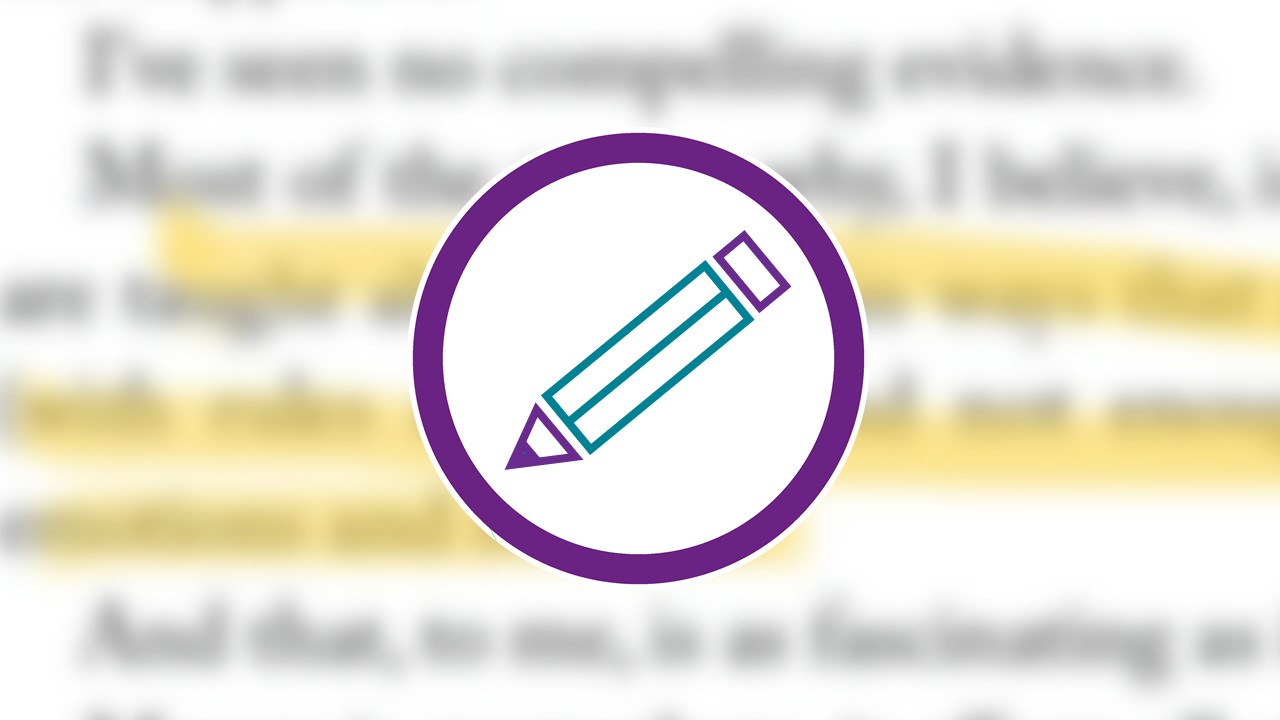
School: School of Arts, Languages & Cultures (SALC)
Discipline: English
Academic: Noelle Dückmann Gallagher
Course: ENGL21182 Satire and the Novel: English Literature of the Long Eighteenth Century
Cohort Size: 74 students
Themes: Teaching ideas, Learning socially, Enhancing learning with technology
Ref: 066

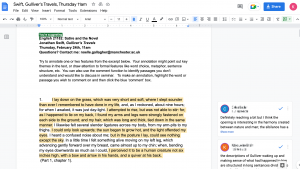
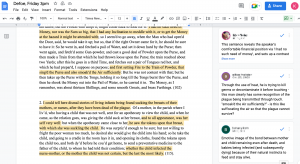
0 Comments