Using Matterport to create a virtual student induction
Rehearsal is an essential ingredient in music practice and performance. Therefore, providing and managing rehearsal space for students is crucial for their development and overall degree satisfaction. The Martin Harris Centre (MHC) for Music and Drama provides such rehearsal space at the University of Manchester. It was reported by staff that rehearsal spaces were often left in an unsatisfactory condition by students, for example, with food containers, or coffee cups left on expensive instruments. Misuse of equipment could lead to costly repairs and the instruments being out of use for periods of time. Students did not always contact the correct person in order to report issues, causing further delays and extra work for staff.
All of these issues have a knock-on effect on student experience, staff workload and efficient use of time.
The Humanities eLearning team, alongside Alexander Gagatsis, Director of Performance and Alex Shaw, Arts Administration Manager, developed an online module for students to complete before they were given access to the rehearsal rooms.
The module consists of two main elements. Firstly, students access a virtual 3D model of the Martin Harris Centre, and explore the different rehearsal and performance spaces. Secondly, the students undertake a short quiz about the information provided. As the quiz is to help them learn rather than to assess them, students are provided with feedback when they answer incorrectly. Students can take the quiz as many times as is needed to gain full marks. Only when they have completed the module can they gain access to the rehearsal rooms.
Virtual Tour
 The 3D spaces is created using Matterport scanning technology.
The 3D spaces is created using Matterport scanning technology.
Students can navigate through a virtual ‘twin’ of the Martin Harris Centre, which includes information ‘tags’, with text and videos explaining appropriate use of the spaces and equipment.
To navigate around the 3D model, students can click a ‘Play’ button to commence a tour, pressing pause at any time to explore the rooms and click on the information dots.
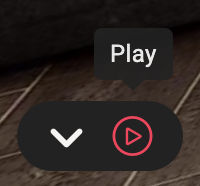
Alternatively they can click on the blue information dots and scroll through information using the arrows at the top of the screen.
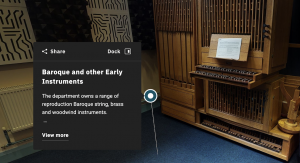
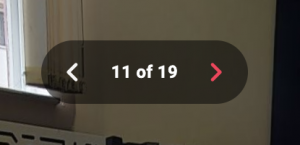
Explore for yourself here: Virtual 3D model of the Martin Harris Centre
As well as informing on-campus students about the ‘rules’ in place, the 3D model is a way to introduce first-year students to the impressive facilities before they arrive on campus, building a sense of expectation and excitement about their forthcoming studies.
A big thank you to John Piprani and the Museology Department for loaning us equipment and providing training and guidance.
Quiz
The quiz was designed in discussion with the music administration team, identifying the required student learning outcomes and building the various elements of the induction quiz.
Requirements for the quiz tool platform included: feedback on correct and incorrect answers; ability to take the test multiple times; showing results and feedback; customising the end screen; collecting name and email address; pulling data into spreadsheet; an attractive interface; and no login required. After investigating several options to deliver these requirements, Google Forms was chosen as the quiz platform as it had relatively simple user interface as well as meeting the requirements above.
View one of the quizzes here: https://forms.gle/mwbSMmHhYX5WDLfG9
How successful was the solution?
As of Dec 2022, the scan has been visited 329 times by 183 people. 143 students completed the online quiz.
Alexander Gagatsis, Director of Performance, outlines the benefits as follows:
“The quiz and scan have been invaluable. The scan itself introduces first-year students to our building. First-year students engage in a productive exercise with the quiz, which keeps them entertained in August/September before their arrival. Most importantly, it has saved me and my colleagues considerable time in answering emails. A lot of knowledge was lost during the pandemic (‘how do we go about in the building’), but now with the quiz we can slowly reintroduce them to good practice (how to safely store instruments, who to contact for equipment, how to protect our pianos etc). All these are important for us, ensuring our harmonious coexistence in the building, in a space where we must share so much. Importantly, because it takes only a few minutes to fill-out, the quiz is something that everyone can easily complete.
The scan has also been invaluable as a means of showing our building to prospective applicants who are unable to attend any of our visit days.”
Student feedback was mixed, and suggested more engaging content needs to be added in ‘tags’ next year. There is scope for including videos of staff members introducing particular spaces or instruments, and performance videos. One performance video was included this year, but there weren’t sufficient resources or time to include more.
More information about Matterport
Wondering how Matterport works? Have a look at this video.
Pros and Cons
Pros
- For students who start university without attending an open day, the scan helps to familiarize the space and can ease apprehension
- The Matterport has a user-friendly app
- The scan is visually pleasing and easy to navigate
- The camera has a long battery life
- Compared to a video, the scan will have greater longevity as you can update labels according to new information, where you would have to re-film a video of a space. This is cost effective over time
Cons
- Problem solving is necessary. For example, when scanning the theatre repeating objects (such as seating), and sloped floor confused the camera and distorted scans: re-scanning of these areas was required.
- Large spaces require multiple close scans. Pre-planning a route is advised. Consider doorways which should be open / shut and keep this consistent between scans.
- It is a time-consuming process.
Top Tips
Start as early as possible. We encountered a number of unexpected hurdles which slowed things down – for example, room availability changing last minute, and the need to create two quizzes for different student cohorts (rather than one).
Ensure all the information you have is accurate from the start. Partway through the process it transpired that some important information was not accurate e.g. opening times, job title of key contacts, and food and drink rules. Some of these errors sparked further discussion and then needed to be cross checked in several places causing delays.
If you scan over a number of days, avoid low overlap error by setting up the space exactly the same way as the day before. This can be challenging and time consuming, so if possible scan the whole space in one sitting.
Remember this is just the start. Development can be made in future years. As we were working on the project, ideas for how we may enhance the virtual tour with performance videos emerged.

School: School of Arts, Languages & Cultures (SALC)
Discipline: Music
Academic: Alexander Gagatsis, Director of Performance, Martin Harris Centre for Music and Drama, supported by Alex Shaw, Arts Administration Manager, Rebecca Oldfield and Kar Stanton, Humanities eLearning Team
Course: All music courses, and student members of the Music Society studying other subjects
Cohort Size: Around 215 undergraduate students across Music programmes. Targeted at first-years (around 75 students)
Themes: Admissions and Induction, Enhancing Learning with Technology, Augmented or Virtual Reality
Ref: 067


0 Comments