Using an e-portfolio tool for reflection and communication in global education
About the program – MA Education Leadership in Practice
MA Education Leadership in Practice was created to suit the needs of working education professionals who need to fit Masters level study around their full-time or part time professional roles. In the Leading Educational Change Unit, we asked students to think about a particular educational change initiative, or a policy or intervention, with which they’ve been involved.
We asked them to reflect upon that, drawing on the literature, research and thinking into educational change. Facilitating that reflection was one of our challenges. The programme was focused on the idea of ‘in practice’ and was designed to allow students to study academically and focus on educational leadership research and theory, and to then have a means of reflecting upon that learning and applying it to their own professional practice.
Another challenge was designing effective online educational experiences. Our students aren’t able to, or prefer not to, take a year out of their lives to come and live and study at University so the programme came to them, based at various centres around the world – in Hong Kong, Shanghai, Singapore, Dubai, and Manchester, and implements blended learning design. Providing regular interaction and feedback and individualised experiences was essential to tackle isolation.
To address the challenges above we decided to try an ePortfolio tool, Pebblepad, supported by Transnational Education (formerly UMW).
Leading Educational Change
We structured Pebblepad in a series of questions and tasks that students had to complete as they worked their way through each of the themes on the unit. Students would go into Blackboard, see a list of themes and tasks attached to a particular unit and work through them in a linear fashion, Theme 1 to Theme 4. At various points they would be asked to do some reading, some thinking, some reflecting and then they would be asked to go in to their portfolio and complete some reflective and practice-based tasks. Doing so encourages them to link theory and practice, that is, reflect on what they have done academically with what they were doing professionally. Slowly and steadily students filled up their portfolios with little pieces of text or reflections that they had on the themes.
From an instructor perspective, it was useful that Pebblepad notified tutors of updates. Such notifications facilitated the task of tutors going in, every week or two, and provide feedback in a manner resembling an ongoing conversation through Pebblepad.
Continuous feedback
As a personal reflection tool, Pebblepad allowed individual students to discuss their specific circumstances and specific working practices, as well as see how they were interpreting those practices through their own individualized learning journey on the programme.
Feedback was not necessarily about assessment. Students could leave comments, questions and reflections throughout the programme, and receive feedback on those reflections. Feedback in this unit was more a means of interacting, connecting and communicating with students who were accessing the programme mostly from other countries.
Individualised approach
Our students were not only more diverse in terms of nationalities and locations, they were also one of our most diverse cohorts in terms of learning needs. We had some very able students who were first language English speakers and saw the programme as a stepping stone to doctoral study. We also had other students who for legitimate reasons, wanted to do the essentials to get their master’s degree. Finally we had students who struggled with the language, with the concepts and would do absolutely everything provided by the course. Often with no teaching background, they would be spending 30 hours a week on the course or Pebblepad itself. The ePortfolio allowed us to support such a diverse cohort in a way that some other teaching methods, for example, sticking them all in a lecture room and lecturing to them for two hours, would have not been able to.
On a practical front, Pebblepad provided a welcome flexibility to both staff and students. Students were able to go in anytime of the day, whenever convenient to them.
Tackling Isolation
Our students were usually working full-time and had busy lives, but at the same time at risk of feeling isolated academically speaking. Online elements, including two or three online tutorials each year, were interspersed twice a year by face-to-face conferences or workshops, where instructors were flown out to the different centres and spent a few days with each of the students for face-to-face interaction and networking. Pebblepad also offered us a really useful way of alleviating some of that isolation, students knew that they could post their reflections after they had done their reading and that they would get feedback, guidance from a tutor and especially reassurance that would have been difficult to provide otherwise.
A record of student’s learning journey
The portfolio in Pebblepad allowed students to have a personal record of their professional and academic reflections and link that to their professional practice over the course of each of the units, and the programme as a whole. Students were able to draw upon their own Pebblepad portfolio as they progressed through the program, and for their assessments. The portfolio became something similar to a reflective journal, a collection of electronic notes they could use as a basis for, or to inform, their assessments and, beyond the programme, to inform their own professional development in the future.
Evaluation / Student Feedback
I prefer PebblePad to the discussion board, which I find quite onerous and nobody ever comments upon work. With PebblePad I feel I can be more discursive and colloquial and I like the feedback given. I also prefer the privacy of my thoughts and can be truly honest and reflective.
Overall, Pebble Pad is an interesting tool to track progress, engage with faculty, and do formative tasks. The software can be a bit clunky at times, but it works reasonably well. It could be used creatively for summative assessment tasks. This would motivate students to be much more engaged with it. It is a nice tool to receive feedback from faculty and this increases engagement with it somewhat, which is great when we have so little f2f contact with faculty. The blackboard forum used in combination with Pebble Pad makes formative assessments a tad burdensome. Even though Pebble Pad’s integration with BlackBoard is good, when students are asked to use both in tandem this leads to duplication of tasks, and I find that unnecessary.
Top Tips
Learning from our own experience we would advise:
- Consider how Pebblepad would support the student experience of your cohort, whether it brings value to the learning experience for the students.
- As with any new software, preparation is vital. Be two or three steps ahead of your students. Get to grips with the software as much as you can before you implement it.
- Give clear instructions to the students from the beginning and make sure that clarity is replicated across all of the different forums that you are using – on Blackboard, across the assessment details, in the handbook.
- Also ensure everyone involved in the programme – all the tutors, the students, support staff – know what the purposes of the portfolio tool is, and how it needs to be used.

School: School of Environment, Education and Development (SEED)
Discipline: Education Leadership
Academic: Paul Armstrong and Stephen Rayner
Course: Leading Educational Change unit, part of the MA Education Leadership in Practice
Cohort Size: approx 35
Themes: Enhancing learning with technology, Teaching Ideas
Ref: 069

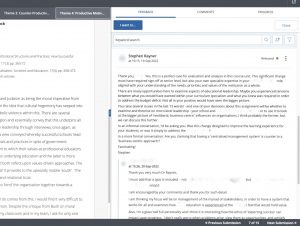
0 Comments