Assessed group presentations with VoiceThread
Professional Accounting Practice is a year 2 semester 1 course. The course unit director, Wendy Wild, asked students to produce a video group presentation as one of the forms of assessment for the unit. A videoed group presentation would allow students to work together and to see how they conducted themselves when giving a presentation.
Under COVID conditions, and unlike previous years, the first challenge was that it was no longer possible for students to meet each other and record the video together as a group. To overcome this obstacle Wendy looked at different tools but decided on VoiceThread (VT). VT was the best online platform for this assessment as it allowed students to upload PowerPoint slides, present their findings, learn new software, practice their presentations individually, re-record their presentations if necessary, and by recording using a webcam see themselves and others in the group present.
Students created VT accounts via Blackboard and Wendy provided all the technical guidance that students would need (see References section below). The students did not encounter any problems using VT.
Wendy also asked students to upload a copy of their PowerPoint slides on to Blackboard/Turnitin so that feedback could be given in the traditional way through Grademark.
From a course unit director perspective, the use of VT through Blackboard meant that the videos are held in a repository for marking and moderation purposes.
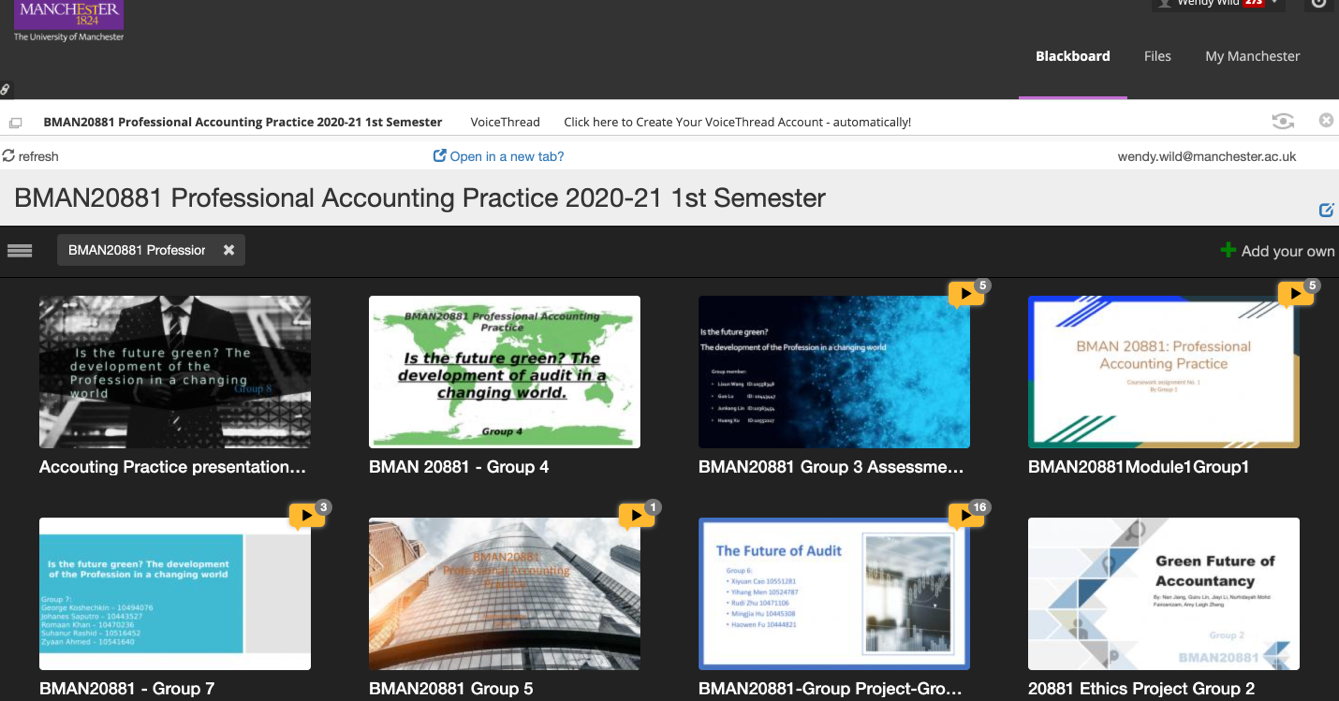
Results/outcomes and method of evaluation
The use of VT worked better than expected. Despite not previously using VT the students had no issues and no reticence in using the software.
By using VT through Blackboard there is a repository for all stakeholders in the assessment process to view the presentations which is preferable to face to face, classroom-based presentations.
VT like all asynchronous presentations did not allow a Q&A session during the performance. However, questions could be asked using the comment function and students given a set period of time in which to answer using a webcam facility.
At the end of the assessment students were asked to comment on their experience, see the results below in the ‘Student Feedback’ section.
Student Feedback
What did you like about using VT for class assignments?
It is very convenient to use, general video software cannot have so many functions at the same time as VT. For example, software that can upload changes immediately cannot record sound directly, and software that can directly record sound cannot edit files together with others.
Can re-record the video if anything goes wrong for the first time
What were the challenges when using VT?
No. We found that we can see, and check works from other people’s groups, which may lead to plagiarism and is not very confidential.
Did you find the format engaging?
Much more engaging than it sounds to me, I thought it would be sort of old fashion software with only sounding function involved in, but it does involve a lot of other interesting stuff which are easy to find and use.
Not really, as it’s completely like talking to the camera without an audience, so felt weird sometimes.
This year have you used other platforms for giving presentations? If so, what were they?
Yes, I have used Zoom to present my project with my teammates this year.
In comparison to other platforms how did VT compare and why?
They have their own unique advantage, in my opinion, VT is more like an individual or group demonstration, as when we present, we are facing the camera, and we do not get feedback until later others watch it. Other platforms like Zoom is more like a presentation which listener can interact with presenter while speaking.
Felt more comfortable to use zoom for the presentation, as it was a live presentation that also involved the audience, so more like a real presentation
Thinking of VT, as oppose to other online presentation platforms, how do you rate VT and why?
I would rate 8 out of 10, as it is really convenient to use and easy to edit, but it is still more like a demonstration software, we need record our sounds rather than “communicate” or “talk” to the audience.
7/10. It’s good that we could re-record the video, so no need to worry about any technical problem, but it was not like a real presentation, so we felt less engaged.
How easy was the functionality around VT? In particular with reference to
Creating an account
Yes, it is quick and easy to create.
Logging in
Easy & really convenient.
Uploading PowerPoint material
Takes a little bit time and sometimes it could go wrong, but generally speaking it is great.
To recording
It is great that we could record our sound directly in the software, some platforms requires uploading sound file instead which is not very convenient.
Benefits and added value
Consider both expected and actual benefits both for you and for your students.
- Time saving – using online presentations reduces the administration time when compared with live face to face presentations.
- Re-usability – the use of VT presentations is that the submissions are held on Blackboard for marking and moderation purposes. In future, feedback would be given using VT and only the marks recorded in Grademark to link with the work done by the Assessment Team
- Manage large groups effectively – whilst this course only has a small number of students, the use of VT could be extended for large cohorts, making it easier to have presentations as an assessment method. All of the presentations would be submitted by a certain date and the Academic Team on the course could access them for marking to fit with their own marking schedules.
- Requires low level of technical expertise/technical confidence and neither the students or academic team on the course found any issues with the technology.
- Engages students in evaluating their own performance as they could watch their own, and the group’s, presentation and re-record prior to the final deadline.
- By using different online packages such as VT builds the student’s confidence around ICT and advances their learning and employability skills
- If VT was used to give feedback, by the Course Leader commenting on the presentation it would help students understand, assimilate and engage with feedback, making the feedback more meaningful and effective feedback
- Once marked the presentations could be shared with the whole cohort to support peer learning.
- The presentation on VT required the students to include a reference list as part to their PowerPoint to demonstrate research and the use of source material.
- By making the assessment on VT group work, not only encouraged the students to be independent learners but also to be an active group member and demonstrate that they could work as a team.
- The use of VT allowed the students to develop transferable skills for their academic journey, as well as employability skills. Furthering their ICT skills, presentation skills and team working skills.
Top Tips
Ensure that the VT is set up for each group prior to submission to allow students to upload their PowerPoint into the group space early.
Embrace the power of VT for feedback, give feedback using the same technology that the students have used, either written or using the webcam.
References
Set up the VT using the following instructions – “Setting up a Graded VoiceThread Assignment”:
https://www.staffnet.manchester.ac.uk/humanities/teaching-support/elearning/resources/voicethread/getting-started/
Through Blackboard the students created a VT account and were given the following links which allowed them to learn VT, upload their presentation, record/re-record their part of the presentation on VT as individuals, then review the whole presentation as a group.
‘Group Presentations in VoiceThread’ guide for staff and students found at:
https://documents.manchester.ac.uk/DocuInfo.aspx?DocID=52216
‘How to Submit a VoiceThread to a Blackboard Assignment’ found at:
https://documents.manchester.ac.uk/DocuInfo.aspx?DocID=51669



0 Comments