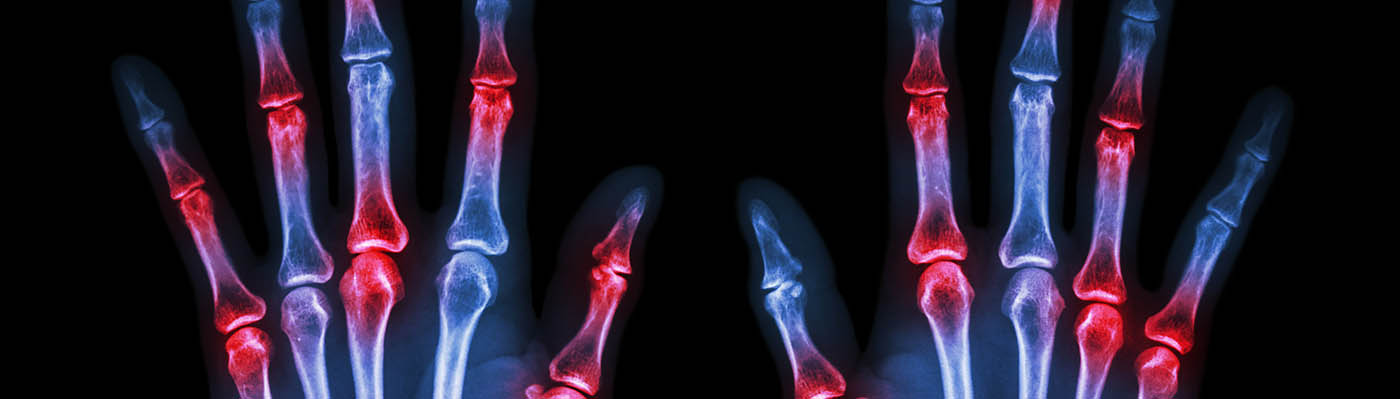
Information for participants
The REmote MOnitoring of Rheumatoid Arthritis (REMORA) study is a research programme grant designed to improve the care of people living with rheumatoid arthritis (RA).
Researchers at The University of Manchester have developed a smartphone app that enables patients with RA to track their symptoms on a daily, weekly and monthly basis. This information is then sent to the hospital and can be viewed by the patient’s clinician at the next hospital appointment. The REMORA app was designed for the REMORA1 study and has been further refined for the REMORA2 trial.
REMORA2 aims to support patients to access and use the REMORA symptom tracking app, irrespective of age, background, familiarity with technology or health. REMORA2 is split into two phases.
Guidance documents
The REMORA2 study team have developed a set of guidance documents to help you download and use the REMORA app.
Instructional videos
The REMORA2 study team have developed a set of instructional videos in collaboration with the Patient and Public Involvement and Engagement (PPIE) group to help trial participants to download and use the REMORA app. These videos are provided in addition to the written guidance above.
If you would like to watch any of the below videos with subtitles on, just click on the subtitles/closed captions (CC) icon at the bottom of each video window.
- Introduction (YouTube)
Introduces the REMORA2 patient partners, explains how to contact the REMORA2 study team, and the patient support group, and outlines the purpose of the instructional videos.
- How to set up a Google account (YouTube)
How to set up a Google account if you have an Android mobile phone, but do not have a Google account. Setting up a Google account on Android is needed if you want to access Google services and apps from the Play Store. You will need to be able to access the Play Store to download the REMORA app.
- How to set up an Apple ID (YouTube)
How to set up an Apple ID if you have an Apple mobile phone. Setting up an Apple ID is needed if you want to access any Apple services, such as the App Store. You will need to be able to access the App Store to download the REMORA app.
- How to set up your NHS login (YouTube)
How to set up NHS login if you do not already have an NHS login account. You will need to have an NHS login account to be able to access the REMORA app.
How to download, set up and use the REMORA app. This video also explains the different features of the REMORA app and gives additional details about how to complete the questionnaires.
Please note that you will only be able to access the REMORA app if you:
- attend a hospital that is taking part in the trial
- have been identified as eligible to participate, and
- have been assigned to the ‘symptom tracking group’ and provided with an activation code. Please see your welcome email to confirm which group you have been assigned to.
It is important that you try to track your symptoms every day, even when your symptoms are stable. However, if you stop tracking your symptoms for any amount of time, don’t worry, you can start tracking again at any time during the study. You do not need to let the REMORA2 study team know that you have stopped and started again.
Similarly, if you are delayed in downloading the app, you can start this process and begin tracking at any time during the study.
More information about taking part
Background to the trial
Taking part in the trial
Your data security
Who can take part in the trial?
What will happen after the trial?
About REMORA
The REMORA app
How your information will be collected
Impacts to your routine care
Benefits and risks
Checking your tender and swollen joints
