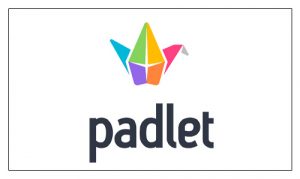eLearning Tools
For guidance and advice on using these tools in your teaching, most apps listed have an academic champion you can contact.
Alternatively, UoM staff can also request help by contacting the eLearning Team via the following options:
- Log a Support Ticket via this form
- Visit the Faculty-wide Zoom Drop-in room Mon-Fri 10am-12pm & 2pm-4pm
Academic Malpractice
Tools and resources for combating plagiarism and the misuse of AI.
Cadmus
 Cadmus is an add-in to Turnitin that supports staged, scaffolded assessment and aims to reduce academic malpractice (in essays or online exams).
Cadmus is an add-in to Turnitin that supports staged, scaffolded assessment and aims to reduce academic malpractice (in essays or online exams).
It works as a ‘wraparound’ to Turnitin, and facilitates the whole assessment cycle from assessment design through to release of grades and feedback, as well as providing insights into student engagement with an assignment over time.
Cadmus is currently being trialled in three SoSS courses.
UoM Staff can learn more about Cadmus on the Humanities eLearning Team’s Hub.
Turnitin

Turnitin is a plagiarism deterrent, as students’ assignments are compared with work submitted around the country and internationally.
UoM Staff can learn more about Turnitin on the Humanities eLearning Team’s Hub.
Assessment and Feedback
Tools for formative and summative assessment.
Cadmus
 Cadmus is an add-in to Turnitin that supports staged, scaffolded assessment and aims to reduce academic malpractice (in essays or online exams).
Cadmus is an add-in to Turnitin that supports staged, scaffolded assessment and aims to reduce academic malpractice (in essays or online exams).
It works as a ‘wraparound’ to Turnitin, and facilitates the whole assessment cycle from assessment design through to release of grades and feedback, as well as providing insights into student engagement with an assignment over time.
Cadmus is currently being trialled in three SoSS courses.
UoM Staff can learn more about Cadmus on the Humanities eLearning Team’s Hub.
Gradescope
 Part of the Turnitin family, Gradescope is a tool designed for the submission and marking of handwritten work (e.g. maths and stats) and computer code. It allows AI-assisted and standard marking.
Part of the Turnitin family, Gradescope is a tool designed for the submission and marking of handwritten work (e.g. maths and stats) and computer code. It allows AI-assisted and standard marking.
Academic Champion
- Dr. Ekaterina Kazak Lecturer in Economics
UoM Staff can learn more about Gradescope via the Humanities eLearning Team’s Hub.
Möbius
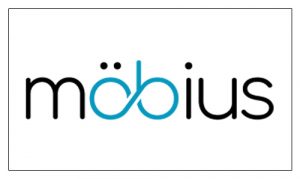 Möbius is an online testing and content delivery system. It is includes many types of online questions, but has powerful functionality for questions involving maths and stats. Mobius also run their own online community via Slack, where you’re free to ask questions, share best practice and share content with other users.
Möbius is an online testing and content delivery system. It is includes many types of online questions, but has powerful functionality for questions involving maths and stats. Mobius also run their own online community via Slack, where you’re free to ask questions, share best practice and share content with other users.
https://www.digitaled.com/mobius/
Academic Champions
- Prof. Ralf Becker Senior Lecturer in Economics
- Prof. Dan Rigby Professor in Economics
Good practice case study by Ralf Becker, which includes a short video demonstration: Using an Online Interactive Textbook for Content Delivery
UoM Staff can access the Humanities eLearning Team’s Hub for guides and FAQs.
Turnitin

Turnitin/Feedback Studio is used for plagiarism prevention, online submission of coursework and for the return of grades and feedback online.
UoM Staff can learn more about Turnitin on the Humanities eLearning Team’s Hub.
Collaboration, Community and Student Engagement
Tools for building communities and encouraging student engagement via collaboration and discussion.
Hypothes.is (social annotation)

Hypothes.is is a tool for annotating on the web. You can highlight and comment on webpages and webhosted PDFs, and save your notes privately or share with others.
It’s a great tool for engaging with text in a collaborative way between students, TAs and academic colleagues, by reading online content in groups and sharing comments and ideas.
Academic Champion
- Dr. Chika Watanabe – Senior Lecturer in Social Anthropology
Mentimeter (live and asynchronous polling)
Mentimeter is an interactive polling and presentation tool that can be used to enhance both online and face-to-face sessions, allowing you to provide opportunities for interaction and monitor levels of engagement.
The web-based platform allows participants to respond from anywhere with their own cell phones, tablets or computers.
Academic Champion
- Dr. Nadim Mirshak Deputy Head of Sociology
Read Nadmin’s case study here:
Using live polling with Mentimeter to increase student engagement and link theory to everyday experiences
UoM Staff can access the Humanities eLearning Team’s Hub for guides and to request an account.
Microsoft Teams (discussion, file sharing, video meetings)

Microsoft Teams is a digital hub that brings communication, collaboration and formative assessment together in one place. It includes chat channels and video calling from within the software.
Teams is a cloud-based software that is part of the Office 365 suite.
UoM Staff can access the Humanities eLearning Team’s Hub for guides.
Padlet (bulletin/discussion board, virtual canvas)
Padlet is an easy to use, virtual bulletin board and digital canvas – an excellent collaboration tool for both teachers and learners.
Think of it as an online noticeboard which enables users to share ideas information and knowledge in the form of documents, images, links and rich multimedia content.
Academic Champions
- Dr. Ekaterina Kazak Lecturer in Economics
- Dr. Nadim Mirshak Deputy Head of Sociology
- Prof. Dan Rigby Professor in Economics
Good Practice article by Ekaterina Kazak: Using Padlet for math tutorials to make classes interactive
UoM Staff can access the Humanities eLearning Team’s Hub for guides and FAQs.
Piazza (discussion board)
 Piazza is an alternative collaboration tool where students can ask, answer, and explore 24/7, under the guidance of their instructors.
Piazza is an alternative collaboration tool where students can ask, answer, and explore 24/7, under the guidance of their instructors.
It integrates directly into Blackboard and incorporates a fuller range of features compared to similar tools like Blackboard’s own discussion forums.
Academic Champions
- Prof. Ralf Becker Senior Lecturer in Economics
- Prof. Dan Rigby Professor in Economics
Here, Ralf shares his experience using Piazza this Good Practice case study: My Experience with Discussion Boards
Dan hosted a Teaching Online Workshop – along with SoSS colleague Dr Alex Squires – where they summarised their experience of using three online discussion tools: Piazza, Padlet and Blackboard Discussion Boards. They also shared some student feedback on their preferences regarding the three tools.
UoM Staff can access the Humanities eLearning Team’s Hub for guides.
TurningPoint (live and asynchronous polling)
TurningPoint in an interactive polling tool. Academics conduct in-class polls and manage results entirely online while teaching either remotely or in-person.
The web-based platform allows participants to respond from anywhere with their own cell phones, tablets or computers.
https://echo360.com/turningpoint-interactive-learning-platform/
Academic Champion
- Prof. Dan Rigby Professor in Economics
You can access a recording of Dan’s Using Quizzes and Breakout Rooms in Live Sessions video workshop here, which includes a demonstration of the possibilities for using TurningPoint quizzes.
UoM Staff can access the Humanities eLearning Team’s Hub for guides and FAQs.
Maths, Stats and Coding
Tools for teaching and assessing maths, stats and/or computer code.
Gradescope
 Part of the Turnitin family, Gradescope is a tool designed for the submission and marking of handwritten work (e.g. maths and stats) and computer code. It allows AI-assisted and standard marking.
Part of the Turnitin family, Gradescope is a tool designed for the submission and marking of handwritten work (e.g. maths and stats) and computer code. It allows AI-assisted and standard marking.
Academic Champion
- Dr. Ekaterina Kazak Lecturer in Economics
UoM Staff can learn more about Gradescope via the Humanities eLearning Team’s Hub.
Möbius
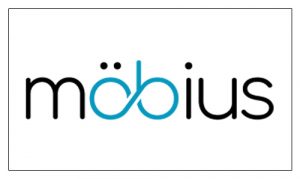 Möbius is an online testing and content delivery system. It is includes many types of online questions, but has powerful functionality for questions involving maths and stats. Mobius also run their own online community via Slack, where you’re free to ask questions, share best practice and share content with other users.
Möbius is an online testing and content delivery system. It is includes many types of online questions, but has powerful functionality for questions involving maths and stats. Mobius also run their own online community via Slack, where you’re free to ask questions, share best practice and share content with other users.
https://www.digitaled.com/mobius/
Academic Champions
- Prof. Ralf Becker Senior Lecturer in Economics
- Prof. Dan Rigby Professor in Economics
Good practice case study by Ralf Becker, which includes a short video demonstration: Using an Online Interactive Textbook for Content Delivery
UoM Staff can access the Humanities eLearning Team’s Hub for guides and FAQs.
Multimedia Content Creation and Editing
Graphic design, video/audio recording and editing tools.
Adobe Express (graphics, video)

Formerly known as Spark, Adobe Express is a popular tool with our academics. It provides a simple way to present lessons and other teaching content in a clear, linear single web page containing embedded multimedia.
https://www.adobe.com/express/
Good Practice case studies written by SoSS academics:
- Delivering interactive lectures for large student cohorts using Adobe Spark (now Adobe Express) by Dr. Nicole Martin and Dr. Rosalind Shorrocks (Politics)
-
Creating a narrative: using Adobe Spark (now Adobe Express) to present material by Dr. Ron Chan (Economics)
Academic Champions
- Prof. Becki Bennett Professor of Bioethics
- Prof. Claire McGourlay SoSS Director of External Relations
UoM Staff can access the eLearning Team’s Hub for guides, templates and FAQs.
Camtasia (video and audio)
 Camtasia is an all-in-one screen recorder and video editor for both Windows and Mac users which enables you to record your screen. It allows you to add annotations, animation, closed captions and more.
Camtasia is an all-in-one screen recorder and video editor for both Windows and Mac users which enables you to record your screen. It allows you to add annotations, animation, closed captions and more.
https://www.techsmith.com/video-editor.html
Academic Champion
- Prof. Dan Rigby Professor in Economics
Online Meetings / Web Conferencing
Tools for video calls and online meetings.
Class Collaborate

Class Collaborate (formerly Blackboard Collaborate) is a real-time video conferencing tool available in all Blackboard courses.
It allows you to deliver and record lectures at your desk, and to interact with participants via audio, webcam, screen sharing and/or written text chat.
UoM Staff can access the eLearning Team’s Hub for guides.
Microsoft Teams

Microsoft Teams is a digital hub that brings communication, collaboration and formative assessment together in one place. It includes chat channels and video calling from within the software.
Teams is a cloud-based software that is part of the Office 365 suite.
UoM Staff can access the Humanities eLearning Team’s Hub for guides.