Providing student support via live instant chat
Since September 2020, SALC have adopted an Instant Chat function, housed on the Intranet Webpages. The reason this was adopted was to attempt to replace a phone line service, which we are unable to offer whilst working remotely. We felt it was important to give students an opportunity to ‘speak’ with staff in real-time, hence preventing back and forth email chains which can be slow, and can be frustrating for students when they are stressed and require immediate support.
What we did
We first discussed as a team how best to approach the Instant Chat tool. For example, should we have one School level chat box, or multiple Departmental ones? We agreed that we needed to replicate, as much as possible, our Departmental offices on campus. We created a Departmental Instant Chat box rota, from staff within those offices. As a team we agreed to staff the Instant Chat between 10am – 12pm, and 2pm – 4pm daily.
We ‘launched’ the Instant Chats during course unit selection in September 2020 and promoted them through emails to students and also through our SALC bulletin, and encouraged students to get in touch with us via the Instant Chat to resolve their queries quickly, in real-time.
As a team we also created a SALC Instant Chat Guide, which included training for staff on how to use the actual chat tool (LibraryH3lp), as well as principles on the usage and expectations on staff. We also discussed how we could verify that we were speaking to the student (for data protection purposes), since the student does not contact us via their student email address. To solve this problem, we agreed to storing certain ‘canned messages’ in our Instant Chat, and we insert these at the start of the chat conversation. This asks them to confirm their name, Student ID and programme. The staff member then checks this in campus solutions before proceeding with the chat.
Results
Despite promotion, initial take up on the Instant Chat from students was slow. As course unit selection continued into September, we did start to see an increase in numbers using the Instant Chat. Some areas reported higher engagement than others (Languages felt engagement was good).
A major success was the promotion of the Instant Chat during both exam periods, where it was necessary for students to be in immediate contact with staff if there were technical exam issues. This is where we saw the most benefit, as we were able to resolve issues instantly, without back and forth emails.
Evaluation / Student Feedback
Those that have used the chat have been very thankful for the instant interaction and support.
Benefits
- Instant communication between staff and students
- Replaces a phone line
- Can share your screen/ send images back and forth (for example, students can send a screenshot of an error message they are getting)
- Can send a transcript of the conversation by email, which is useful when you might need to follow up on queries
- Multiple staff can be logged onto the Instant Chat, so you can flex with the demand.
Top Tips
You really need to get all the staff behind it, to give it a chance of success. We did this by creating a training guide and principles for staff, so that they felt supported using the new system.
References
LibraryH3lp Live Chat tool https://libraryh3lp.com/features

School: School of Arts Languages and Cultures
Discipline: Languages
Staff: Jennifer Haworth
Courses: Languages programmes
Themes: Student support
Ref: 050

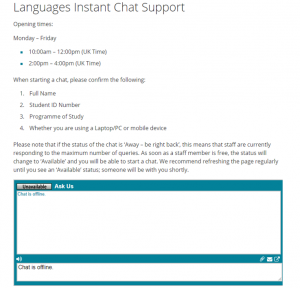
0 Comments