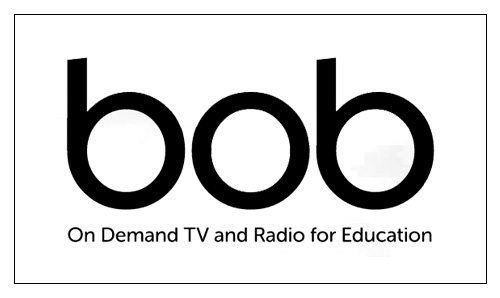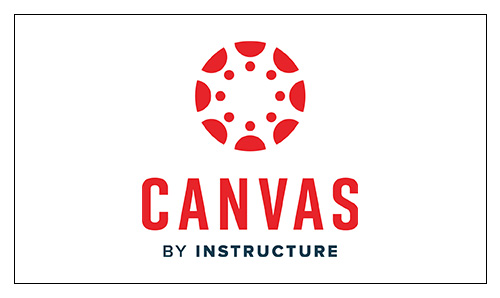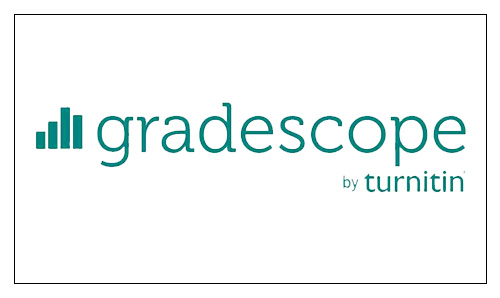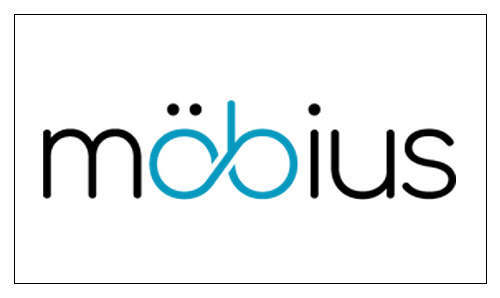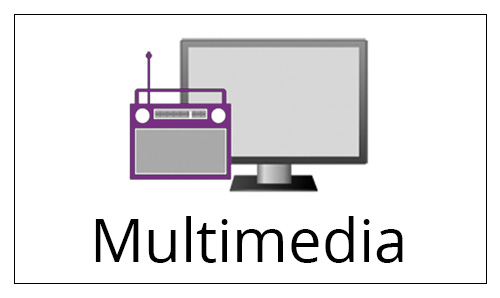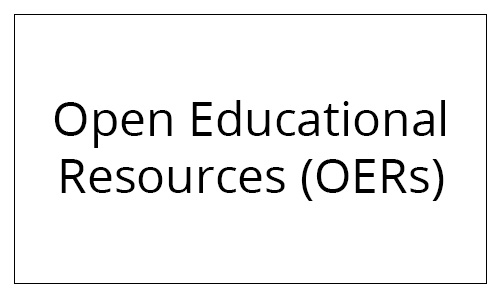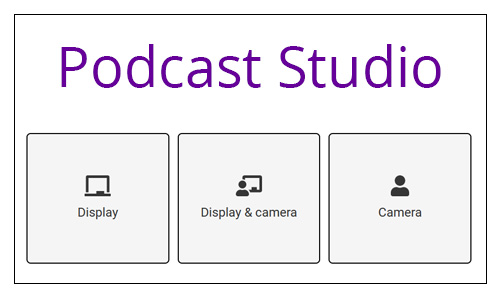Tools We Support
For a look at what these tools do, please see our digital learning Padlet, for examples and videos.
Our Core Tools
Humanities eLearning provide support for the following core tools. These are tools that have gone through information governance approval and we are committed to providing support for.
Core Tools Overview
| Teaching (online or on campus) | Assessment | Web conferencing | Multimedia | Screencasting | MOOCs | Collaboration | Graphic design | |
| Adobe Express (formerly Spark) | ✔ | ✔ | ✔ | |||||
| Blackboard | ✔ | ✔ | ||||||
| Bb Collaborate | ✔ | ✔ | ✔ | |||||
| Box of Broadcasts | ✔ | |||||||
| Cadmus | ✔ | |||||||
| Camtasia | ✔ | ✔ | ✔ | |||||
| Coursera | ✔ | ✔ | ||||||
| FutureLearn | ✔ | ✔ | ||||||
| Gradescope | ✔ | |||||||
| Hypothes.is | ✔ | |||||||
| LibraryH3lp | ✔ | |||||||
| Mentimeter | ✔ | ✔ | ||||||
| Mobius | ✔ | ✔ | ||||||
| MS Teams | ✔ | ✔ | ✔ | |||||
| Padlet | ✔ | |||||||
| Peermark | ✔ | |||||||
| Piazza | ✔ | |||||||
| Podcast Studio | ✔ | |||||||
| Remark (OMR) | ✔ | |||||||
| Snagit | ✔ | ✔ | ||||||
| PointSolutions | ✔ | ✔ | ||||||
| Turnitin | ✔ | |||||||
| VoiceThread | ✔ | ✔ | ✔ |
Tools Listed by Function
If you know what you want to do but are unsure of which tool will do the job, tools are split into sections.
Academic Malpractice
Tools and resources for combating plagiarism and the misuse of AI.
Assessment and Feedback
Tools for formative and summative assessment.
Collaboration, Community and Student Engagement
Tools for building communities and encouraging student engagement via collaboration and discussion.
Maths, Stats and Coding
Tools for teaching and assessing maths, stats and/or computer code.
Multimedia Content Creation and Editing
Graphic design, video/audio recording and editing tools.
Multimedia Content Sourcing
Sourcing multimedia online for use in your courses.
Online Meetings / Web Conferencing
Tools for video calls and online meetings.
Other Tools
Beyond the core tools we recognise a range of supplementary software that we do not manage or directly provide support for, where the primary owner of the tool is often another team within the University. Finally, we’d like to highlight a small collection of external tools that we don’t provide support for, but have proven themselves to be useful to staff and students but we do not support directly.
Recognised Tools Overview
These tools used in some areas of the University are owned/managed by other teams or services which the Humanities eLearning team does not provide support for.
| Teaching (online or on campus) | Assessment / Survey | Web conferencing | Multimedia | ePortfolio | Owner | |
| Lecture Capture | ✔ | Media Technologies | ||||
| Nearpod | ✔ | ✔ | BMH | |||
| Kahoot | ✔ | ✔ | FSE | |||
| Link to Lists | ✔ | Library | ||||
| Zoom | ✔ | ✔ | Media Services | |||
| Kanopy | ✔ | Library | ||||
| iSpring | ✔ | BMH | ||||
| Softchalk | ✔ | ✔ | BMH | |||
| Pebblepad | ✔ | BMH | ||||
| Adobe Connect | ✔ | ✔ | N/A | |||
| Stack | ✔ | FSE | ||||
| Qualtrics | ✔ | IT Services | ||||
| Evalkit | ✔ | TLSO | ||||
| Audacity | ✔ | ✔ | N/A | |||
| Campus Solutions | ✔ | ✔ | Student Records |
External Tools Overview
There are a wide range of other tools (sometimes freely available) that have proven to be useful but that the Humanities eLearning team does not provide direct support for to staff or students.
| Teaching (online or on campus) | Assessment | Web conferencing | Multimedia | Screencasting | Other | |
| AnswerGarden | ✔ | ✔ | ||||
| Canva | ✔ | ✔ | ||||
| Dropbox | ✔ | |||||
| Prezi | ✔ | |||||
| Quizlett | ✔ | |||||
| Screencast-O-matic | ✔ | ✔ | ||||
| Scrumblr | ✔ | |||||
| Shotcut | ✔ | |||||
| Slideshare | ✔ | |||||
| Slido | ✔ | ✔ | ||||
| Vimeo | ✔ | ✔ | ||||
| Xerte | ✔ | |||||
| YouTube | ✔ |