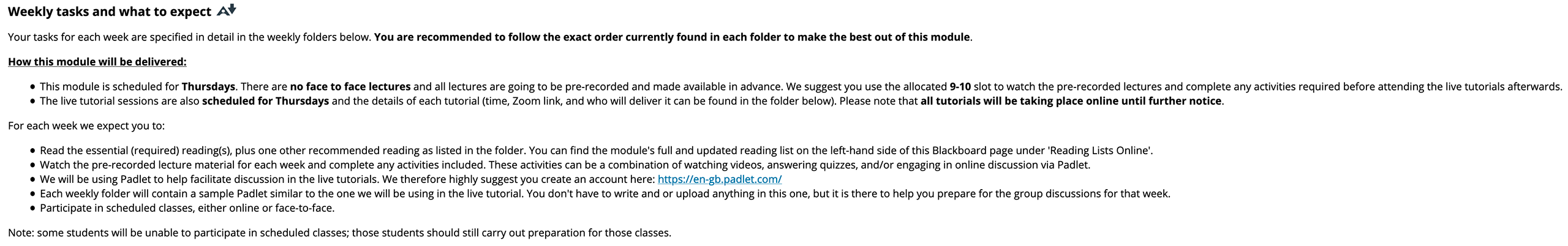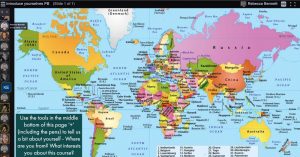What works. Ideas and resources to enhance your teaching
There are a number of aspects that we know are good practice in teaching and make a difference in student learning.
In this page we have grouped what we know works well on a core number of headings. Under each heading you will find useful resources including tips, examples and guidance. Click on the + sign to open each of the following items
General help and guidance to support students engaging with blended learning
While younger generations may be more accustomed to the digital world, not all students are digital natives. More importanly developing student capabilities to work, learn and collaborate online effectively is likely to be necessary.
Best practice
SALC have developed their ‘Digital Essentials’. These are student wellbeing courses that can be easily adapted for other Schools.
- Managing your time and your workload in a digital world (or adapted SoSS version for their discipline)
- Netiquette
- A student’s guide to learning from home
- Digital Skills and Employability
Clear instructions - including being clear on what is essential and optional, to manage workload issues for students
Quick Tips
- Set out your Blackboard space clearly so that students can see where everything is and what is expected of them each week.
- Make sure you clearly indicate on your Blackboard space who to contact if you have questions about the course and the way it works.
Best Practice examples
- Alison Jeeffers (SALC) support first year Drama students to gauge the scope and scale of work required to prepare for a class by outlining such expectations and guidance on how to prepare for a class via Spark pages
- Kyriakos Neanidis (SoSS) discusses his Blackboard setup giving students clear guidance through the course, also discussing the use of the discussion board, see Recorded session
Making sure learning is well paced and not overwhelming
Making sure that learning is well paced and not overwhelming in terms of the amount of work students are expected to complete.
Quick tips
- Consider not releasing all your material in one go but releasing it week by week so that students are not overwhelmed
- Release your teaching materials ahead of your session so that students can review and prepare for your session
- Have clear instructions (perhaps a weekly email) that is clear about what is expected from students and what activities are optional activities for those who choose to engage with them. Click on the image below to see an example of clear instructions.
- Identify the learning outcomes for a session or a weeks work. If you end up with a long list of learning outcomes consider whether this is too much for this one session or week.
Best Practice
- Susan Dawson (SEED) uses a range of strategies to make course unit readings meaningful and purposeful for students
Ensuring regular and accessible contact with teachers and advisors
Regular staff-student contact in and out of class is possibly the most important factor in student motivation and involment. As part of blended teaching, be visibly present and engaged with the class, even more so than during face-to-face teaching, ensuring that students have someone they feel able to contact with questions about the course or for further support
Quick Tips
- A weekly email to highlight the main work to do that week was found useful by students. One tutor explained that she included what to expect that week along with instructions of what to do (asynchronous recorded content to watch before live session + reading(s) , when live session would be and what expected, and the follow up activities + reading after the session).
- Try and email the students at least once personally towards the early part of the course – e.g. I wrote an email after the first coursework where sent what appeared to be a personalised email to each student. However, I had an email for those getting low 50s mark and high 50s, low 60s and high 60s mark etc. so that I could re-use the text and just change the name. This got a really great response and most students replied and this helped to open up the dialogue between us. If this is not possible then try and at least contact those struggling (fail and near fail marks personally).
In the Staff Contacts menu area in Blackboard, add a section where you specify:
- how quickly you can normally respond to emails
- If there’s a particular day or time when you will check your emails
- If you would prefer students to ask generic questions on a discussion board, Padlet or Piazza board so that other students can benefit from your responses
- Use Padlet as a way of dealing with student questions about the course and feeding back the answer to the whole group. See this example.
- Use students’ questions and your answers build up a Frequently Asked Questions that you can point current students to and you can use in future runs of this course.
Best Practice Examples
- Students really appreciate weekly announcements while learning online. See Jenni Rose’s (AMBS) tips around organising regular and accessible student contact.
- Online Drop-in Sessions can be effective replacements of traditional office hours, watch this recorded session where Ralf Becker (SoSS) presents how he promotes drop-in hours and what to do in them.
- Using live online sessions to complement asynchronous lecture material is a formula that works well in many courses e.g. Alexandra Hennessey (SEED) uses interactive and engaging online live activities to teach neuroscience terminology.
Building a community of learners to help with feelings of isolation
Online environments can result in students feeling isolated. Hence building a community and ensuring students have opportunities for communication, interaction, sharing and support from peers and academic advisors is a vital part of effective blended learning.
Quick Tips
- Ask for a volunteer to take on the role of student rep – if there isn’t one already – and ask them to set up a WhatsApp or other group for your students to keep in touch with each other and share questions and answers.
- At the begining of your course use Padlet, VoiceThread of similar to allow your students to introduce themselves to the group and start to get to know each other. Something that allows the use of photos is great. Here are 2 examples: Padlet and VoiceThread.
Find more quick tips and ideas for building student communities on our related web pages.
Best Practice
- We know that a sense of community is important in the student learning experience. Watch this recorded workshop where Jaco Renken and Natalie Cunningham (SEED) discuss various goals and types of online communities as well providing detailed activity based guidance.
- Even pre-COVID, students tended to work isolated from each other outside of tutorials/seminars. Chika Watanabe (SoSS) divided her students in groups and tasked each group to do their weekly group required readings using on an annotation software tool. The platform encouraged students to converse and complete their readings together as a group.
- Jane Ferguson (AMBS) creates social and group connection with her PGT cohorts through lifeline exercises.
- In Law, a Study Buddy Scheme was introduced to provide an opportunity for students to share knowledge and learn independently and from each other online and, more broadly, to contribute to student wellbeing while fostering a sense of community.
- In Religions and Theology a Business Lunch and Tandem Scheme facilitates PGT students’ peer to peer connection and support particualrly over the summer when MA students work on their dissertation.
Building activity into learning
Active learning is about getting students to participate and engage with course materials. Activities (synchronous or asynchronous) in which the student participates or interacts with your course materials, as opposed to passively taking in the information, where students are actively or experientially involved are a form of active learning.
Where useful and appropriate, build activity into learning. Whether live in class or asynchronously, make students do something (respond to a poll, discuss with a peer, reflect and jot down on a piece of paper/on a board, other).
- Example of a Padlet discussion board to discuss a question raised in the lecture – they can complete this before or after the lecture or even during the lecture or seminar if you share the link and share your screen or show the padlet on the main screen (if in a lecture room). This can help if you have students reluctant to contribute.
- Example of a VoiceThread discussion.
Best practice examples
- See an example of active learning in-class Using Turning Point Quizzes and breakout rooms in live (Zoom) sessions by Dan Rigby (SoSS)
- Watch this presentation where Ruby Hammer (SoSS) provides an overview of Padlet but especially showcases multiple ways how Padlet can be used for a number of purposes – from engaging students to actively participate in asynchronous teaching to effectively handling exam queries.
- Whach a recorded workshop where Ralf Becker (SoSS) shares his experience and top tips on making online discussions effective
Providing effective feedback throughout the course unit - helping to build skills and confidence
Feedback is acknowledged as one of the most powerful influences on student learning and achievement. In an online context, students benefit from frequent opportunities to assess their performance and receive suggestions for improvement. Therefore, giving students opportunities for regular formative feedback (eg. through online quizzes and self-assessment) is an important part of blended units.
Top Tips
- You might want to try to create online activities to give an opportunity for students to actively try something, and then looking at students answers give feedback to the class as a whole. You can use this sort of exercise year after year, if successful.
- You may prefer to build online activities such as quizzes where students can test themselves and receive automated feeback. You can, of course, create online exercises for any aspect of your students learning where this might be useful e.g. on aspects of the curriculum where students tyically strugle.
Best practice examples
- You can create formative activities such as marking exercises that will help your students with things such as argumentation and structuring of an essay or writing good intriductions. See two examples of marking exercises for students to complete in their own time, either independently or shared with the class.
- Online quizzes can provide students with regular feedback opportunities about their progression in a timely fashion. See an example of the use of online quizzes in Accounting and Finance and online quizzes in Latin/Classics as a mechanism to allow students to gain continuous feedback on performance, but also students to utilise such feedback opportunities whilst contributing to summative assessment.
Appropriate assessment
Assessment can/does influence what students learn, how they learn, when they learn, the skills they develop but also your teaching.
- Assessment that measures the extent to which the intended learning has been met and that does not repeatedly measure the same outcome is a core principle of assessment whether on campus or online.
- Consider carefully which of a wide range of assessment methods can provide a reliable and valid profile of achievement of your course intended outcomes, without overloading students or staff.
Quick Tips
- Consider formative and summative assessment techniques that help students reflect on the extend to which they are reaching the intended learning.
- Provide opportunities for students to discuss and submit queries ahead of assessment including opportunities to discuss and reflect on criteria and standards online that will be used to mark their work individually or in groups.
- When choosing what aspects you will assess have one eye on the immediate task of assessing student learning in your particular unit of study, but also another eye on the broader aims of the programme and the qualities of the graduating student.
- Enhance the authenticity of your assessment method and consider introducing assessment that resemble real-world tasks, that foster employability skills.
- Diversification of assessment methods, where appropriate and practical, can effectively lead to a more inclusive approach to assessment, as well as to the development of a wider range of skills in students e.g. digital skills.
Best Practice
Find below accounts from colleagues in Humanities who use non-traditional assessment formats:
- Charlotte Woods (SEED) has used Learning Journals in UG and PGT units as a form of continuous summative assessment that helps students engage critically with their own learning.
- Francesca Billiani (SALC) combines short essay with student production of a digital timeline and an online exhibition to assess students ability to capture the interconnection between political events and art.
- Group Poster and oral presentations in class are used by Alison Zimmer (AMBS) for students to work collaboratively, to demonstrate the originality of their work, their depth of understanding and their presentation skills.
- Wendy Wild (AMBS) uses video for group and individual assessment to enhance students’ presentation, employability skills and self-awareness in a non-traditional assessment format.
Ensuring accessibility, inclusivity and student support.
Recognising a student’s need for additional support in online environments is much more challenging than in face-to-face teaching. During the COVID pandemic bear in mind that students will be conducting learning online, as they may be shielding, be in different time zones, have caring responsibilities, or may have to share space and computing facilities with others. It is important that the model for learning employed supports these students as well as those on campus.
Quick Tips
- Check, and where possible, improve the accessibility of materials. Available tools such as Blackboard Ally can produce alternative formats to meet DASS needs, but also improve learning experience of all students. University Policy and Guidance on accessibility of learning materials can be found here.
-
To ensure that all your unit reading materials are available online speak to the Library’s Reading List Online Team who can help you create and source online reading materials for your courses.
- Check University’s updated guidance on Inclusive Language.
Best Practice
- See advice from Jenna Mittlemeier (SEED) on a range of ways to make support for international students more inclusive.