Summative Assessment: Research Posters through Padlet
BMAN24111 includes a 30% summative assessment in which student groups create and present a research poster about a topical tax issue. Prior to the 2020/21 academic year these posters were printed and displayed, with student presentations taking place in person in class.
The course unit director, Alison Zimmer, wanted an online platform which allowed students to easily and collaboratively create a stand-alone ‘poster’, which would look good on screens, could be presented easily on Zoom, and ideally accessed by laptops, tablets and phones (to help accessibility issues). The inclusion of an oral presentation was to allow students to demonstrate the originality of their work, their depth of understanding, as well as showing group working and presentation skills.
- The ease of collaboration was particularly important as many students were in China, with group members in the UK. Given the challenges students were facing in semester 1, 2020, Alison wanted the platform to be very easy to use with minimal time needed to orientate oneself.
- Alison wanted to avoid PowerPoint so students would not approach this as a slide presentation. She had used PowerPoint and Publisher in the past for research posters but student had found technically complex and not conducive to collaborative working.
Padlet was finally chosen as the platform to allow the groups of students to create an assessed research poster online. Padlet is simple to use and allows real-time collaboration, meaning all students in a group can view their poster at the same time while all can edit. Students can add text, images, graphs, tables and links to their Padlet, making it ideal for a research poster. Padelt allowed students can get creative and choose the background picture, font, colours and format.
Having these presentations on Zoom was an easy enough modification from face to face In-class, and provided students with the experience (and challenges) of online delivery. One student from each group shared their screen (and therefore their Padlet) on the pre-arranged Zoom meeting. Each presentation was recorded for moderation purposes.
Evaluation / Student Feedback
‘It was difficult to put our part on padlet at first, because we could not move them in the way we wish. Once we moved one padlet, others would just move together randomly.’
There were a few teething problems with the use of Padlet, particular when students chose to use the ‘wall’ format. This format isn’t ideal when arranging content in the Padlet. This is reflected in the quote above. However, the same group said:
‘We love our final work! We all think we did well in presentation and we also edited padlet well finally.’
One student commented they were frustrated that work would be deleted by group members in error. See Top Tips regarding giving guidance on this.
Benefits
- Ease of virtual collaboration.
- Padlet and Zoom both being simple platform to use, with minimal time needed from students to learn how to use them.
- Padlet presents well on screen.
- Padelt is easily accessed across different technologies.
- Posters were visually effective, worked well on Zoom and received overall positive feedback from students.
Top Tips
- Encourage students to engage with Padlet as early as possible, to build their confidence. This was difficult and despite early and frequent reminders, many students only engaged a week before the deadline. If running this (or similar) assessments in future, I will show Padlet on a near weekly basis in tutorials.
- Advise students to not use ‘wall’ format as very difficult to order content. Most students found ‘shelf’ format most effective, and if running this (or similar) assessments in future, I may insist that students use this format.
- Give students guidance, or allow discussion about how to work collaboratively using Padlet. Because all group members can edit the Padlet, it may be useful for each group to create some protocol about what content they can edit and when. Some groups found it useful to take charge of an individual column to avoid confusion.
- To meet summative assessment requirement: set up a padlet for each group, as ‘secret’ but with editing rights to allow students to work on the content of the posters. Upon the submission deadline, removed students’ editing rights and only allow ‘reading’ access, so no more changes can be made while markign and moderation takes place.
References
Alison Zimmer Spark Page presentation at AMBS Lunch and Learn Series https://spark.adobe.com/page/8P4uAzOrkHumL/
If you would like to learn more about Padlet and request a licence, please visit our Padlet hub: Faculty of Humanities Padlet Hub
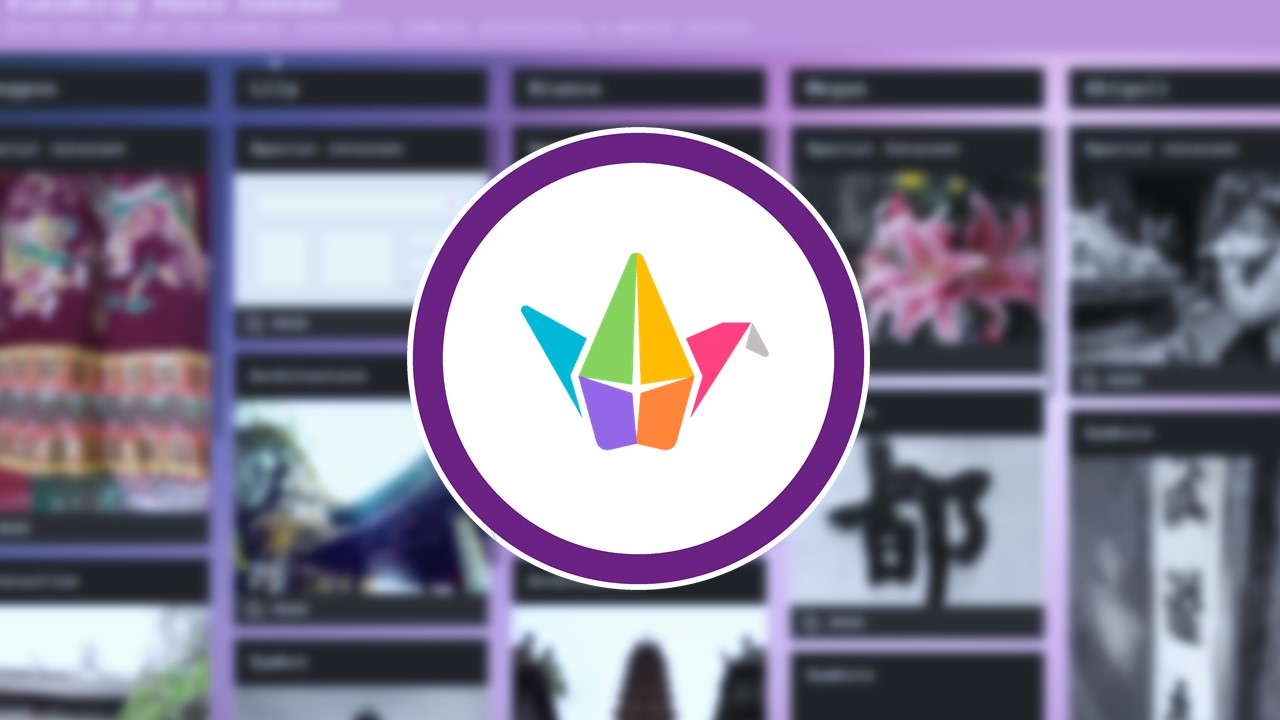
School: Alliance Manchester Business School
Academic: Alison Zimmer
Course: BMAN24111
Students: 35
Themes: Summative Assessment, Collaboration
Ref: 025

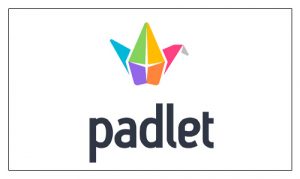
0 Comments