Interactivity via Whiteboards
When lectures are not delivered face to face but online and synchrously with video conference tools such as Blackboard Collaborate there is a need to encourage student engagement and interactivity within the lecture in an online manner.
To do so I offered frequent opportunities for students to engage with the topic and ideas using electronic whiteboards. Most webconferencing tools offer a whiteboard function. Typically the whiteboard feature allows you to share a whiteboard where you and other participants (if allowed) can annote/write on.
My technique for integrating whiteboards is straightforward but effective:
- Firstly I would insert white slides into my lecture PowerPoint with a topic/idea/question in the middle (e.g. Words you associate with ‘utopia’). For a two-hour lecture, I’d usually add 3-5 whiteboards.
- Next I would convert my slides to pdf, then upload them to Blackboard Collaborate. Doing this creates an easy flow from one slide to the next. This is preferable to using the in-built whiteboard tool because it allows you to focus on the content and not the technology, thus reducing stress on you, the teacher!
- During the lecture I would use the whiteboards as an opportunity to comment on student responses as they were added. Often the interaction became quite lively and even heated, but always respectful (however it is important to set out your rules of whiteboard engagement in your opening lecture).
- Once we were done with the whiteboard, I would use my computer’s ‘snapshot’ function to capture the contents of the whiteboard. This can be a useful resource to refer back to in a later lecture or to show to next year’s cohort.
Example Whiteboard
Results
My sense (for what it’s worth) is that students really like engaging with whiteboards because it makes online lectures less passive, and encourages them to stay focused on what the teacher is saying.
For example, if we were running short on time, I would occasionally ask students if they would like me to skip through a whiteboard. The usual response in the chat feed would be not to skip it! Also, based on the sheer number of responses on the whiteboards, and the speed with which they filled up, I would suggest that students are enthused and engaged at the opportunity to anonymously share their views on contentious topics.
Evaluation / Student Feedback
Feedback from the 2020-21 Online Unit Surveys supports the assertion that whiteboards encourage interactivity in online lectures. Many students also seem to enjoy this aspect of their lectures. Here are a few quotes from this year’s survey:
‘The teaching is interesting and thought-provoking. In particular, the regular whiteboards help with establishing moral arguments for and against certain topics.’
‘The encouragement to share ideas. Whiteboards on collaborate work really well!!’
‘His [Ross’s] use of whiteboards has been invaluable in sharing and discussing ideas and initiates conversation well.
‘I think Ross has definitely been the best lecturer for online learning this year. He was really committed to ensuring that the experience of students during a lecture was as similar to pre-pandemic as possible. The polls and whiteboards were great fun and very engaging!’
‘The whiteboard feature was fun, interactive and useful to break up the monotony of 2 hour long lectures.’
‘[I valued] the participatory nature of the lectures especially with the whiteboards.’
‘Whiteboards allowed for engagement and to share ideas with other students’
‘[I valued] using the whiteboard feature on blackboard collaborate. It increased the interactive nature of the lecture and made it more interesting’
‘His [Ross’s] use of whiteboards on Blackboard Collaborate and the way in which he would ask us students to come up with our own summaries really ‘forced’ our brains to engage with the lecture, rather than just sit there passively. Ross is an extremely encouraging and enthusiastic teacher who makes me want to try and do my very best.’
Benefits
- Encourages engagement and focus: whiteboards make lectures less passive and more interactive. Also, by not releasing whiteboards in pre-lecture slides, students would not know in advance when a whiteboard was coming up. This helps maintain an element of surprise, which hopefully encourages engagement as students anticipate the next whiteboard.
- Adds value to live attendance: expecting whiteboards every week gave students a key reason to come along to the live sessions.
- Enhancing student experience: by encouraging plenty of live interaction we were able to deliver a more ‘normal’, i.e. pre-pandemic, experience for students jolted by the move to online lectures.
- Anonymity: providing you set out ground rules of engagement early on, the anonymity of whiteboard interaction can provide a great opportunity for students to share their genuine views on things. This is particularly beneficial for more socially anxious or introverted students.
Top Tips
If you’ve never used whiteboards before, start small, with a single concept/idea in the centre of the board (e.g. Nature); encourage students to share words they associate with it; comment on a few responses and then thank students for their engagement. If it goes well, start experimenting with different whiteboard formats – the sky’s the limit!

School: School of Environment Education and Development
Discipline: Geography
Academic: Ross Jones
Course: GEOG21432 Moral Geographies
Cohort Size: 100
Themes: Active Learning, Student engagement
Ref: 051

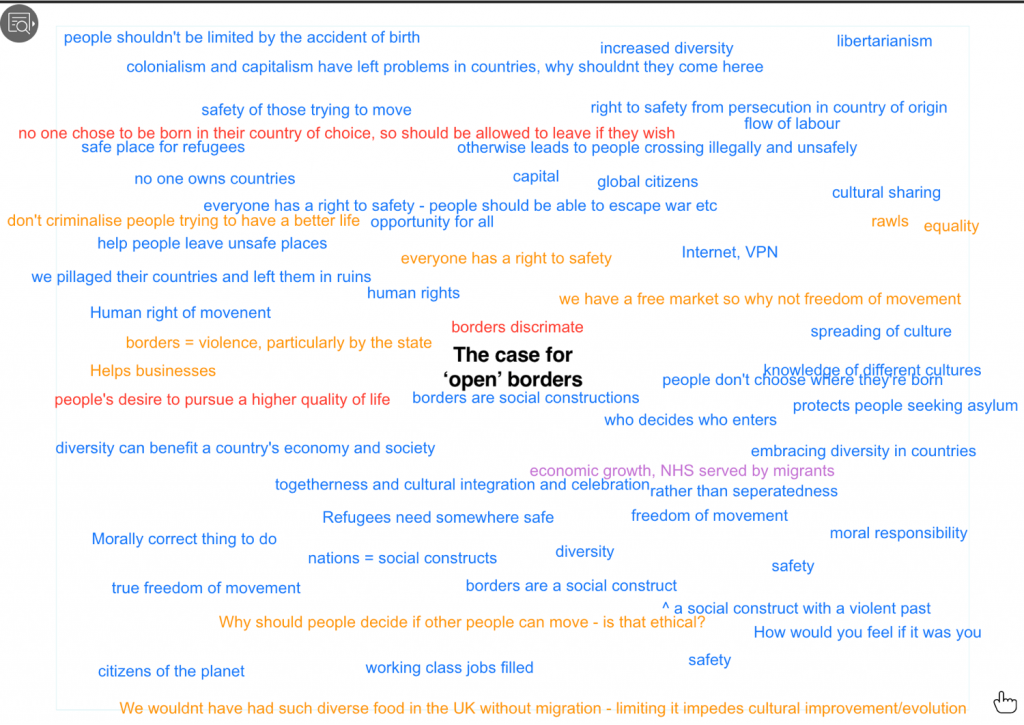
0 Comments