Adding Alt Text in Adobe Express

Adding a New Image/Updating an Existing Image
1. Open the webpage you want to edit and add a new image/navigate to an existing image. You will see a small circle with a cog icon in at the bottom right of the image. Click on cog icon to access the Image Alt Text pop up.

2. Insert your description into the text box, or if your image doesn’t add information to the page, you can check the box next to This image is decorative.
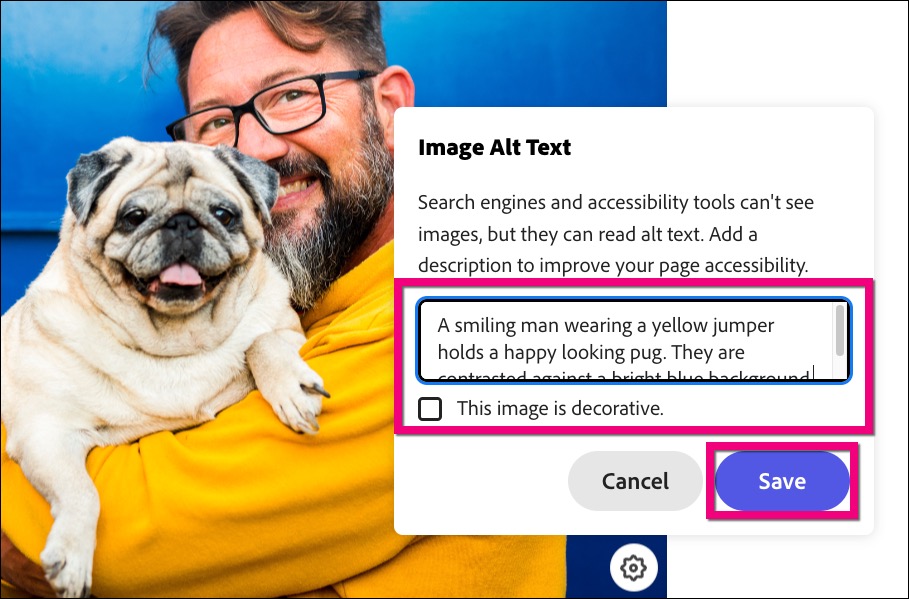
3. Click Save and you will be taken back to your page. You will need to reshare the page once all updates have been made.
