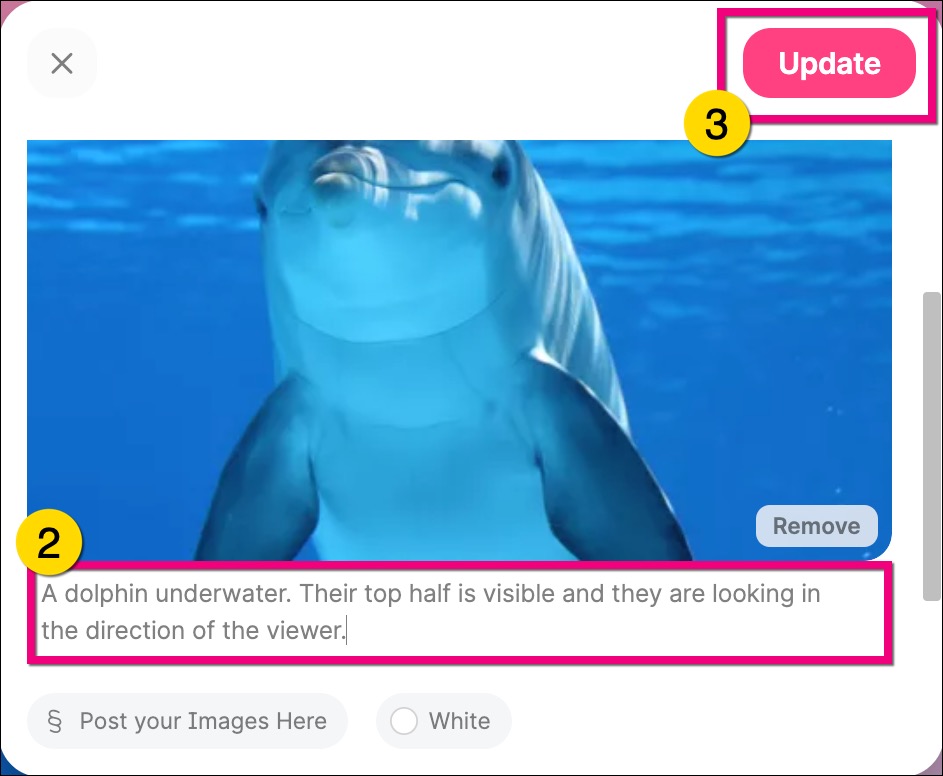Adding Alt Text in Padlet

True alt text can’t currently be added to images in Padlet, however, you can add an alt text description to the description box.
Adding a New Image
1. Click on the Add Content button (circle with plus in the middle towards the bottom right of the screen).
2. There are five icons to choose from, from left to right they are upload a file, add a link, take a picture, search for an image, and the rightmost icon shows additional attachments accepted. Select the first icon to Upload a File.
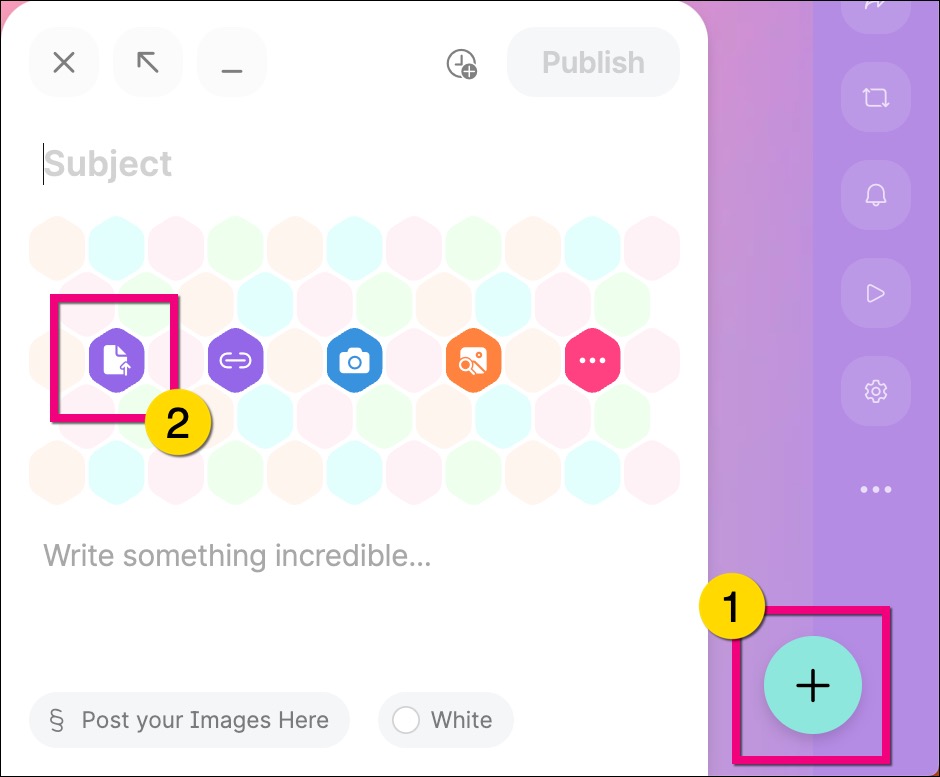
3. Enter the image description in the text box underneath the Image.
4. Click Publish.
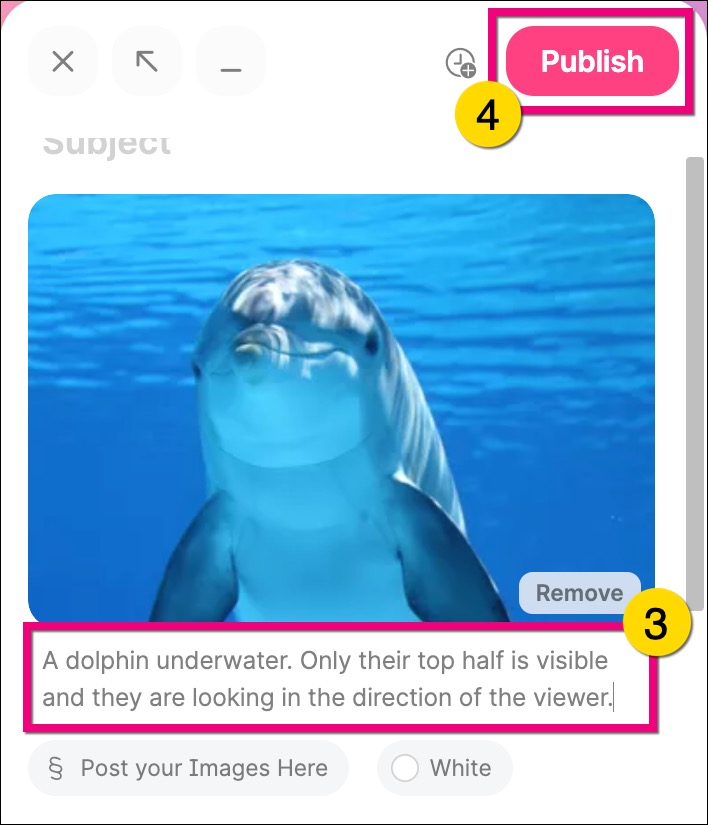
Updating an Existing Image
1. Find the image you want to add a description to and click on Edit in the top right corner of the image post.
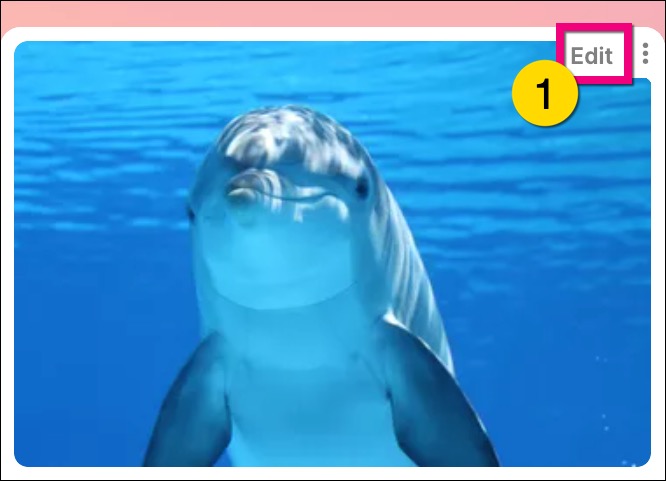
2. Enter/amend the image description in the text box underneath the Image.
3. Click Update.