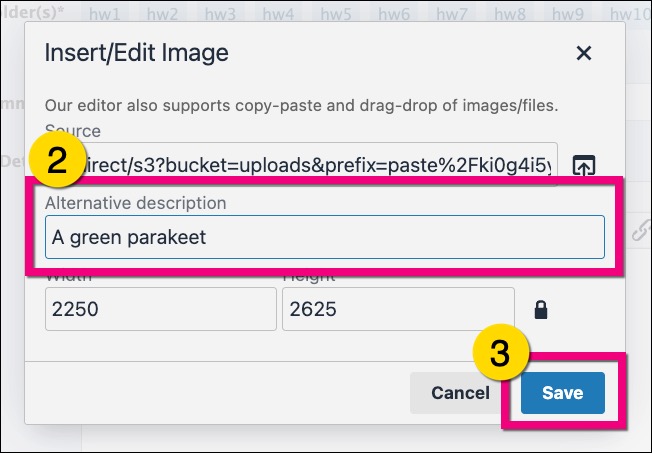Adding Alt Text in Piazza

Adding a New Image
1. Click on the Add Image icon in the text editor.
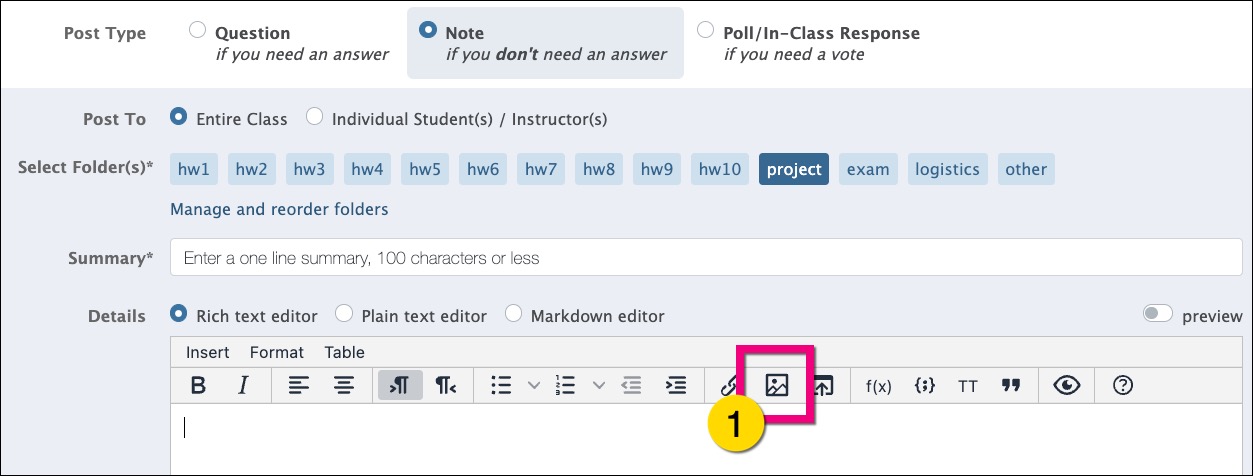
2. Click on the Upload icon to the right of the Source box.
3. Type in an appropriate description of the image in Alternative description text box.
4. Click Save and publish the item as usual.
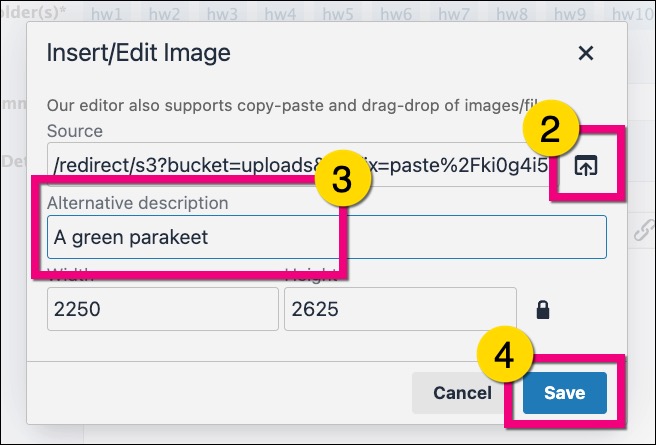
Updating an Existing Image
1. Right click on the image.
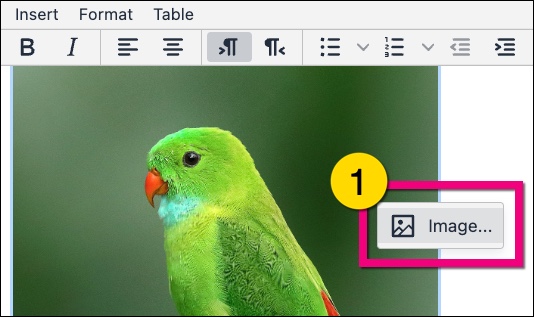
2. Type in an appropriate description of the image in Alternative description text box.
3. Click Save and publish the item as usual.